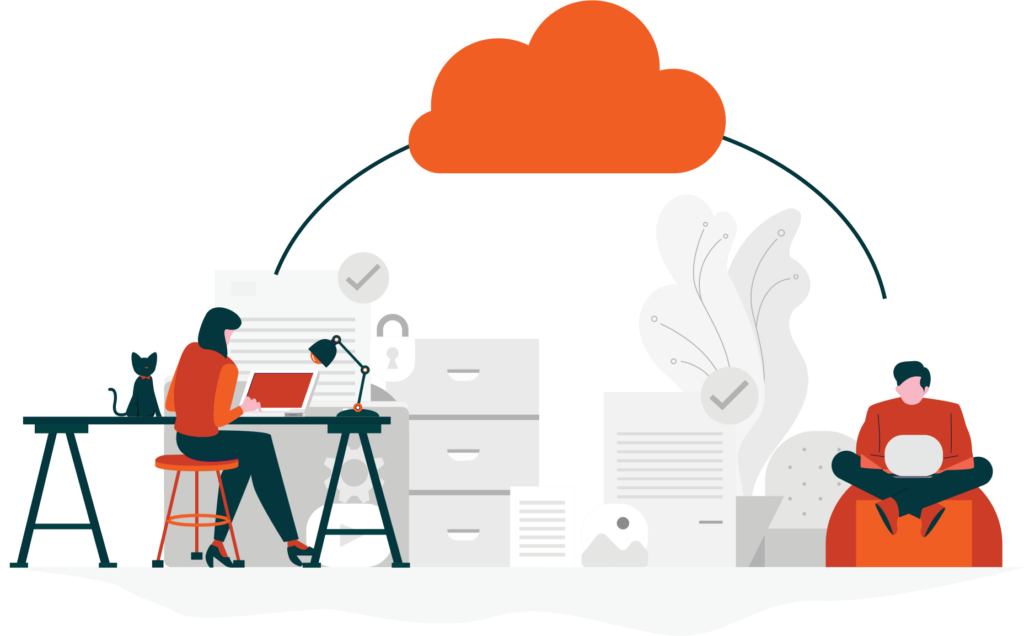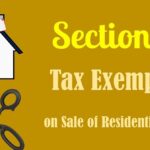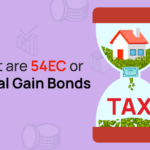Setting Up Cloud Accounting for Your Startup
Starting a new business in India is an exciting journey, but it often comes with a daunting pile of administrative tasks, especially accounting. Many new startups struggle with manual bookkeeping, leading to time-consuming data entry, potential errors, and constant worry about financial accuracy and compliance. This is where modern technology steps in. Cloud accounting offers a streamlined, efficient, and accessible alternative to traditional methods. Properly setting up cloud accounting right from the beginning isn’t just a convenience; it’s a critical step for building a foundation for sustainable growth, gaining clear financial visibility, and ensuring you meet all regulatory requirements in India. For Indian startups, the key advantages include real-time access to financial data, the ability to scale operations smoothly, significant cost-efficiency compared to traditional setups, and simplified management of crucial compliance like GST. For more information, check out our Guide to GST Registration for Small Businesses. This guide is designed specifically for small business owners and aspiring entrepreneurs in India, addressing the unique challenges and opportunities you face. At TaxRobo, we specialize in helping Indian businesses navigate the complexities of finance and law, including guiding you through the essential process of accounting setup.
What is Cloud Accounting and Why Does Your Startup Need It?
Understanding the shift from traditional methods to cloud-based solutions is the first step in appreciating its value for your new venture. It’s more than just a trend; it’s a fundamental change in how businesses manage their finances efficiently.
Defining Cloud Accounting vs. Traditional Accounting
The core difference lies in where the software and your data reside. Traditional accounting typically involves purchasing software licenses, installing the program onto a specific computer or local server within your office, and manually backing up your data. Updates often require manual installation and might involve additional costs.
Cloud accounting, on the other hand, operates on a different model:
- Hosted Remotely: The software runs on the provider’s secure servers (“the cloud”).
- Subscription-Based: You typically pay a monthly or annual fee (SaaS – Software as a Service model) instead of a large upfront cost.
- Accessible Online: You can access your financial data and the software using a web browser or a dedicated mobile app from any device with an internet connection.
- Automatic Updates: Software updates, feature enhancements, and security patches are handled automatically by the provider, ensuring you always have the latest version.
| Feature | Traditional Accounting | Cloud Accounting |
|---|---|---|
| Location | Installed on local computer/server | Hosted on remote servers (cloud) |
| Access | Limited to the specific device(s) | Anywhere with internet access |
| Pricing Model | Often upfront license fee | Typically subscription-based (monthly/annual) |
| Updates | Manual installation, potential cost | Automatic, included in subscription |
| Data Backup | Manual responsibility | Often automated by the provider |
| Collaboration | Difficult, requires file sharing | Easy, multi-user access in real-time |
Key Benefits for Indian Startups
Adopting cloud accounting offers tangible advantages crucial for the dynamic environment Indian startups operate in:
- Accessibility & Flexibility: Whether you’re working from your office in Mumbai, meeting investors in Bangalore, or managing operations remotely, you can access your financial data 24/7. This flexibility is invaluable for founders constantly on the move.
- Real-time Financial Insights: Forget waiting for month-end reports. Cloud platforms offer dashboards with key metrics (cash flow, profit & loss, receivables) updated in real-time, enabling quicker, data-driven decision-making.
- Collaboration: Easily grant access (with defined permissions) to your team members, co-founders, or external advisors like your accountant or TaxRobo. Everyone works on the same, up-to-date data, eliminating version control issues.
- Scalability: As your startup grows, your accounting needs will evolve. Cloud software typically offers tiered plans, allowing you to upgrade features (like multi-currency support, advanced inventory, or payroll) as required without major system overhauls.
- Cost-Effectiveness: Avoid the significant upfront investment in software licenses and server hardware. Predictable subscription fees make budgeting easier. You also save on IT maintenance and support costs associated with traditional systems.
- Data Security & Backup: Reputable cloud accounting providers invest heavily in security measures, including data encryption, firewalls, and regular backups, often exceeding what a small startup could implement independently. This mitigates the risk of data loss due to hardware failure, theft, or disaster.
- Integration: Modern cloud platforms often integrate seamlessly with a wide range of business tools – bank accounts (for automatic transaction feeds), payment gateways (like Razorpay, PayU), CRM systems, and e-commerce platforms. This reduces manual data entry and improves accuracy.
Learn more about setting up effective accounting systems by visiting our guide on Set Up An Accounting System for My Small Business.
- Compliance: Software designed for the Indian market includes features specifically to help manage compliance obligations like Goods and Services Tax (GST) and Tax Deducted at Source (TDS). This is particularly beneficial for cloud accounting for new businesses in Delhi and across India, ensuring adherence to local regulations from day one.
Key Steps for Setting Up Cloud Accounting for Your Startup
Transitioning to cloud accounting requires a structured approach to ensure a smooth setup and maximize its benefits. Following these steps will provide a clear roadmap, making the process manageable whether you are figuring out how to set up cloud accounting Bangalore style or in any other Indian city. This systematic approach ensures that the foundation of your financial system is solid.
Step 1: Assess Your Startup’s Specific Needs
Before jumping into software selection, take time to understand precisely what your business requires from an accounting system. Don’t just think about today; consider your needs for the next 1-2 years.
- Core Functions: Identify the essential tasks the software must handle. Common needs include:
- Creating and sending professional invoices.
- Tracking business expenses accurately.
- Reconciling bank account transactions.
- Managing accounts payable (bills to pay) and accounts receivable (money owed to you).
- Generating basic financial reports (Profit & Loss, Balance Sheet, Cash Flow).
- Supporting GST compliance (invoice formats, tax calculations, reporting data).
- Specific Requirements: Consider needs unique to your business:
- Inventory Management: If you sell physical products.
- Payroll: If you have employees (or plan to hire soon).
- Project Accounting: If you bill clients based on projects or time.
- Multi-currency: If you deal with international clients or suppliers.
- Volume & Users: Estimate your monthly transaction volume (invoices, bills, expenses) and the number of users who will need access to the system (founder, accountant, sales team, etc.).
- Budget: Determine a realistic monthly or annual budget for the software subscription.
- Growth: Think about scalability. Will the software support your business as it grows in complexity and transaction volume?
Step 2: Choose the Right Cloud Accounting Software for India
With your needs clearly defined, you can start evaluating different cloud accounting platforms available in the Indian market. Choosing the right software is crucial for long-term success.
- Features: Does the software offer the core and specific functions identified in Step 1? Check the details of different subscription tiers.
- India-Specific Compliance: This is non-negotiable. The software must support:
- GST-compliant invoicing (including fields for HSN/SAC codes, CGST, SGST, IGST calculation based on place of supply rules).
- TDS tracking and reporting capabilities.
- Indian Financial Year configuration (April 1st to March 31st). This is essential for accurate cloud accounting solutions for startups Chennai and nationwide.
- Pricing & Plans: Compare the costs of different software and their various subscription levels. Look out for hidden costs or limitations on transactions/users. Consider annual vs. monthly billing options.
- Ease of Use: The interface should be intuitive, especially if non-accountants will be using it for tasks like invoicing or expense logging. Look for platforms offering free trials to test usability.
- Integrations: Verify compatibility with your business bank accounts for automatic bank feeds. Check integrations with other tools you use or plan to use (payment gateways, CRM, e-commerce platforms).
- Customer Support: Assess the availability and quality of customer support in India. Check for options like phone support, email, chat, and online knowledge bases or community forums.
- (Optional Note: Popular choices often considered by Indian businesses include Zoho Books, TallyPrime on Cloud solutions, QuickBooks India (specific version), and MargERP on Cloud. Evaluate them based on your specific needs defined in Step 1.)
Step 3: Prepare Your Financial Data for Migration
Before you can start using the new software, you need to gather and organize your existing financial information. Clean, accurate data is key to a successful migration.
- Gather Documents: Collect all relevant financial records:
- Bank account statements (up to the chosen start date).
- List of unpaid customer invoices (Accounts Receivable).
- List of unpaid supplier bills (Accounts Payable).
- Records of business expenses (receipts, bills).
- Employee details (if setting up payroll).
- Your existing Trial Balance or Balance Sheet (if you were using a previous system or have started operations).
- Inventory list with quantities and values (if applicable).
- Cleanse and Organize: Review your data for accuracy and consistency. Correct any errors, ensure names and addresses are standardized. Organize receipts and invoices logically.
- Choose a Go-Live Date: Select a specific date to start using the new cloud accounting software for all new transactions. This is often the beginning of a new financial month (e.g., April 1st, May 1st) or quarter to simplify reporting and reconciliation.
- Determine Opening Balances: You’ll need to input the financial position of your business as of the go-live date. This includes:
- Bank account balances.
- Total amount owed by customers (Accounts Receivable).
- Total amount owed to suppliers (Accounts Payable).
- Value of inventory on hand.
- Balances of any other asset or liability accounts (e.g., loans, fixed assets).
Step 4: The Cloud Accounting Setup Process
This is where you configure the chosen software to reflect your business structure and import your starting financial position. Thoroughness here prevents issues later.
- Sign Up & Company Profile: Create your account and enter basic business information: legal name, address, PAN, GSTIN, contact details.
- Configure Settings: Set the Financial Year Start Date (April 1st for India), currency (INR), and other preferences like date formats.
- Set Up Chart of Accounts (CoA): The CoA is the list of all accounts your business uses to categorize transactions (e.g., Sales Income, Rent Expense, Office Supplies, Bank Accounts). Most software provides a default CoA, but you should review and customize it to accurately reflect your business activities. Add specific income or expense accounts relevant to your industry if needed.
- Import Data: Upload your opening balances meticulously. Import lists of customers, suppliers (vendors), and inventory items (if applicable). Most software allows importing via spreadsheets (CSV files). Double-check imported data for accuracy.
- Connect Bank Feeds: Securely link your business bank accounts and credit cards to the software. This enables automatic importing of transactions, significantly reducing manual data entry and speeding up reconciliation.
- Configure GST Settings: Input your GSTIN. Set up default GST rates applicable to your goods or services. Enter HSN/SAC codes for your offerings. Ensure the software understands intra-state (CGST+SGST) vs. inter-state (IGST) transactions based on customer/supplier location.
- Customize Templates: Personalize your invoice, quote, and other document templates with your company logo and branding. Ensure all legally required information (like GSTIN, address) is included. This configuration is central to the cloud accounting platform setup for startups Pune needs for professional interactions.
Step 5: Train Yourself and Your Team
Simply setting up the software isn’t enough; you and anyone involved in financial tasks need to know how to use it effectively.
- Allocate Learning Time: Dedicate time for yourself and relevant team members to explore the software’s features and workflows.
- Utilize Resources: Take advantage of the tutorials, knowledge base articles, videos, and webinars provided by the software vendor. Many offer structured onboarding guides.
- Practice Key Tasks: Practice common workflows like creating invoices, recording expenses, categorizing bank transactions, and generating basic reports.
- Ensure Comfort: Make sure everyone who needs to use the system feels comfortable navigating it and performing their required tasks accurately. Address any questions or confusion early on.
Step 6: Go Live and Establish Routines
Once the setup is complete, data is migrated, and training is done, it’s time to start using the cloud accounting system for your day-to-day operations.
- Start Recording: From your chosen go-live date, record all new financial transactions (income, expenses, payments) directly into the cloud accounting software. Stop using your old system (if any) for new entries.
- Establish Regular Routines: Consistency is key for maintaining accurate records:
- Daily/Weekly: Categorize transactions imported via bank feeds. Record any cash expenses. Send out new invoices promptly.
- Monthly: Reconcile your bank accounts within the software against your bank statements. Review outstanding invoices and follow up on overdue payments. Process payroll (if applicable).
- Periodically: Review key financial reports like the Profit & Loss statement, Balance Sheet, and Cash Flow statement to understand your business’s financial health.
Ensuring Compliance with Cloud Accounting in India
One of the major advantages of using cloud accounting software designed for the Indian market is its ability to simplify complex compliance requirements like GST and TDS. This automation reduces errors and saves significant time.
Streamlining GST Compliance
Goods and Services Tax (GST) compliance is a critical aspect for nearly every Indian business. Cloud accounting significantly eases this burden:
- GST-Compliant Invoicing: The software automatically generates invoices in the format prescribed by GST law, including mandatory fields like GSTIN of buyer and seller, HSN/SAC codes, place of supply, and correct calculation of CGST, SGST, or IGST based on transaction type and location. This is vital for businesses needing reliable cloud accounting setup Kolkata or anywhere else in India.
- Input Tax Credit (ITC) Tracking: As you record purchase bills and expenses with GST, the software helps track the GST paid, which can potentially be claimed as ITC, reducing your overall GST liability.
- Report Generation: Cloud platforms can generate summary reports that provide the data needed for filing your GST returns (like GSTR-1 for outward supplies and GSTR-3B summary return) on the official GST Portal. While the software doesn’t directly file the returns, it organizes the data systematically, making the filing process much faster and less error-prone.
Managing TDS and Other Statutory Requirements
Beyond GST, businesses often need to manage Tax Deducted at Source (TDS) and potentially other statutory contributions like Provident Fund (PF) and Employee State Insurance (ESI).
- TDS Tracking: Many cloud accounting solutions include features to track TDS applicable on various expenses (like rent, professional fees, contract payments). They can help calculate the correct TDS amount based on predefined rates and generate reports summarizing TDS deductions, which assists in timely deposit and filing of TDS returns. For a deeper understanding, refer to the Decoding TDS: Tax Deducted at Source Explained.
- Payroll Compliance (if applicable): If the software includes a payroll module, it can automate calculations for salaries, PF, ESI, Professional Tax (PT), and TDS on salaries, simplifying payroll processing and compliance.
Importance of Audit Trails
A crucial compliance feature inherent in most cloud accounting software is the automatic creation of an audit trail.
- Activity Logging: The software logs key activities, such as who created or modified a transaction, when it was done, and what changes were made.
- Transparency and Control: This detailed log provides transparency into your financial processes, strengthens internal controls by tracking user actions, and is invaluable during statutory audits conducted by external auditors or tax authorities. It provides evidence of data integrity and transaction history.
Need Help? Professional Assistance for Cloud Accounting Setup in India
While the steps outlined provide a clear path, setting up cloud accounting can still feel overwhelming, especially when migrating data from complex legacy systems or if you lack accounting expertise. The initial setup phase is critical, and errors made here can lead to ongoing problems.
When to Seek Help
Consider seeking professional assistance if:
- You are unsure about your specific accounting needs or which software is the best fit.
- You have complex historical data to migrate.
- You lack the time or confidence to handle the configuration (Chart of Accounts, GST settings) accurately.
- You want to ensure compliance requirements are correctly addressed from the start.
- You need tailored training for yourself or your team.
Benefits of Professional Services
Engaging experts like TaxRobo for your cloud accounting setup offers several advantages:
- Expertise: Professionals understand accounting principles and the nuances of various software options available in India.
- Accurate Migration: Ensuring opening balances and historical data are migrated correctly is crucial for reliable reporting.
- Correct Configuration: Proper setup of the Chart of Accounts, GST rules, and TDS settings tailored to your business.
- Time Savings: Outsourcing the setup frees up your valuable time to focus on core business activities.
- Training & Support: Receive customized training based on your specific workflows and ongoing support.
Introducing TaxRobo’s Services
At TaxRobo, we understand the unique challenges faced by Indian startups. We provide comprehensive assistance with your cloud accounting setup in India, ensuring a smooth and compliant transition. Our services include:
- Needs Analysis: Helping you define your specific accounting requirements.
- Software Selection Consultation: Recommending the most suitable cloud accounting platform based on your needs and budget.
- Data Migration Support: Assisting with the preparation and accurate migration of your financial data.
- Chart of Accounts Setup: Designing and configuring a CoA that reflects your business structure.
- GST & TDS Configuration: Ensuring tax settings are correctly implemented within the software.
- User Training: Providing practical training to you and your team on using the software effectively.
- Ongoing Support: Offering continued bookkeeping, accounting, and compliance services (TaxRobo Accounts Service, TaxRobo GST Service) post-setup.
We leverage our deep understanding of the Indian market to assist businesses nationwide. Whether you need startup cloud accounting services Hyderabad, guidance in Delhi, Mumbai, Bangalore, Chennai, Pune, or Kolkata, TaxRobo provides expert support tailored to your location and business needs.
Conclusion
Adopting cloud accounting is no longer just an option for Indian startups; it’s a strategic move towards efficiency, transparency, and sustainable growth. The benefits – real-time financial insights, enhanced collaboration, scalability, cost savings, and simplified compliance – are compelling reasons to transition from outdated methods. Properly setting up cloud accounting is a foundational investment in your company’s financial health, providing the tools you need to make informed decisions and navigate the regulatory landscape with confidence.
Ready to streamline your startup’s finances and embrace the power of the cloud? If you’re facing challenges or seeking expert guidance for a seamless transition, let TaxRobo help you with a professional cloud accounting platform setup for startups. Contact us today for a consultation!
Frequently Asked Questions (FAQ)
Q1: Is cloud accounting secure for my startup’s financial data?
Answer: Yes, security is a top priority for reputable cloud accounting providers. They typically employ bank-level security measures, including data encryption (both in transit and at rest), secure servers protected by firewalls, multi-factor authentication, and perform regular automatic backups. These measures often provide a higher level of security than a small business could implement on its own local systems.
Q2: What is the typical cost involved in setting up cloud accounting in India?
Answer: The cost varies. Key components include:
- Software Subscription: Monthly or annual fees range widely depending on the provider and plan features (anywhere from ₹500 to ₹5000+ per month).
- Setup/Migration Costs: If you use professional help (like TaxRobo), there will be a one-time service fee for needs assessment, software configuration, data migration, and initial training. This cost depends on the complexity of your data and setup requirements.
Q3: Can I switch to a different cloud accounting software later on?
Answer: Yes, switching between cloud accounting platforms is possible. However, it involves exporting your data from the old system and importing/migrating it into the new one, essentially repeating the setup process (Steps 3 & 4). Choosing the right software initially, based on thorough assessment (Step 1 & 2), can save significant time and effort down the line.
Q4: If I use cloud accounting software, do I still need an accountant?
Answer: Cloud accounting software automates many bookkeeping tasks (data entry, reconciliation, basic reporting), making finance management more efficient. However, an accountant or financial advisor (like TaxRobo Online CA Consultation Service) remains highly valuable for strategic financial advice, interpreting complex financial data, tax planning and filing, ensuring compliance with changing regulations, handling audits (TaxRobo Audit Service), and ensuring the software is being utilized correctly and to its full potential. The software is a tool; the expertise is still crucial.
Q5: How does cloud accounting specifically help with GST filing for businesses, for example, in Bangalore or Chennai?
Answer: Cloud accounting software designed for India greatly simplifies GST compliance regardless of your city, be it Bangalore or Chennai. It achieves this by:
- Automated Tax Calculation: Correctly calculating CGST/SGST for intra-state sales (within Karnataka or Tamil Nadu, respectively) and IGST for inter-state sales based on the place of supply rules embedded in the software.
- Invoice Compliance: Generating GST-compliant invoices with all mandatory fields.
- ITC Tracking: Helping you track potential Input Tax Credit from your purchases.
- Report Generation: Creating reports (like summaries for GSTR-1 and GSTR-3B) that consolidate the necessary data from your recorded transactions, making it much easier and quicker to file accurate returns on the official GST Portal.