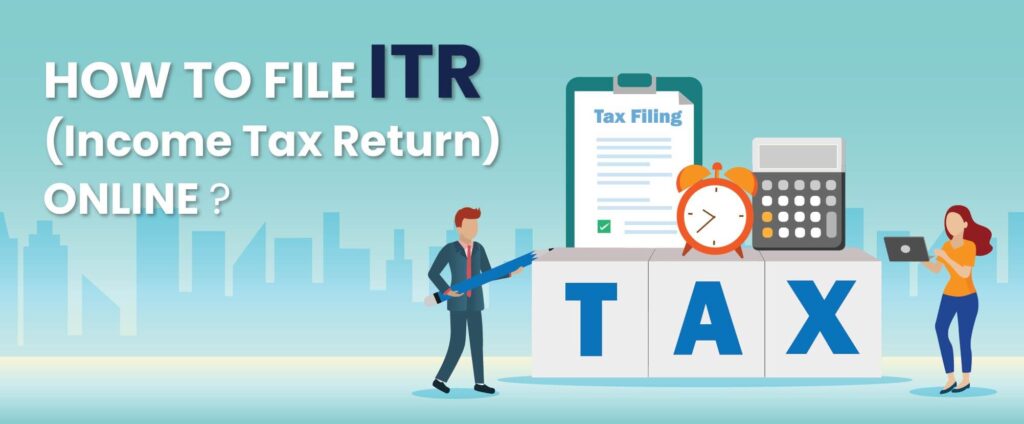Beginners’ Guide to Filing Income Tax Returns Online
Tax season often brings a sense of unease for many, filled with confusing forms and looming deadlines. However, the process of filing income tax returns online has significantly simplified tax compliance for millions of Indians. If you’re new to this or find the process daunting, you’re in the right place. This post serves as a comprehensive beginners guide to filing income tax returns online, specifically created for salaried individuals and small business owners in India. Understanding and fulfilling your tax obligations is not just about following the law; it’s crucial for maintaining good financial health, securing loans, applying for visas, and claiming rightful tax refunds. Whether you earn a salary, run your own small enterprise, or have multiple income streams, mastering the filing income tax returns online process is an essential skill in today’s digital age. This guide aims to provide a clear, step-by-step walkthrough, demystifying the income tax filing process in India and empowering you to file your returns confidently and accurately.
Understanding Income Tax Returns (ITR) in India
Before diving into the filing process, let’s clarify some fundamental concepts about Income Tax Returns in India. Understanding these basics is the first step towards seamless compliance and managing your finances effectively. It lays the groundwork for why this annual exercise is so important for every eligible taxpayer.
What is an Income Tax Return (ITR)?
An Income Tax Return, commonly known as ITR, is a prescribed form used by taxpayers to report their total income earned, deductions claimed, and the resultant tax liability to the Income Tax Department of India. This reporting is done for a specific Financial Year (FY), which runs from April 1st to March 31st of the following year. Essentially, the ITR form summarizes your financial activities relevant to taxation for that period, ensuring transparency between you and the tax authorities. It includes details about all your income sources – be it salary, business profits, capital gains, rental income, or interest earnings – and allows you to claim various deductions and exemptions permitted under the Income Tax Act, ultimately determining whether you owe more tax or are eligible for a refund.
Why is Filing ITR Mandatory?
Filing an Income Tax Return is a legal obligation imposed by the Income Tax Act, 1961, for individuals and entities whose income exceeds the basic exemption limit or who meet certain other specified criteria. Beyond the legal mandate, timely ITR filing offers several significant benefits. It serves as crucial proof of income, which is often required when applying for loans (like home loans or vehicle loans) or visas. Filing your return is necessary to claim any tax refunds you might be due, for instance, if excess Tax Deducted at Source (TDS) has been cut from your income. It also allows you to carry forward losses (e.g., business loss, capital loss) to future years, which can be set off against future income, thereby reducing future tax liability. Most importantly, timely filing helps you avoid hefty penalties and potential legal consequences associated with non-compliance.
Who Needs to File an ITR?
The requirement to file an ITR primarily depends on your gross total income (before claiming deductions) and age during the financial year. However, there are other conditions that make filing mandatory even if your income is below the basic exemption limit.
Here’s a breakdown of the income thresholds (for FY 2023-24, AY 2024-25, under the old tax regime):
- Individuals below 60 years: If Gross Total Income exceeds ₹2.5 lakh.
- Individuals aged 60 to 80 years (Senior Citizens): If Gross Total Income exceeds ₹3 lakh.
- Individuals above 80 years (Super Senior Citizens): If Gross Total Income exceeds ₹5 lakh.
(Note: Under the new tax regime (default from FY 2023-24), the basic exemption limit is ₹3 lakh for all individuals, irrespective of age).
Besides income thresholds, filing is mandatory in several other scenarios, applicable to both salaried individuals and small business owners:
- Depositing more than ₹1 crore in one or more current accounts.
- Spending more than ₹2 lakh on foreign travel for yourself or others.
- Incurring electricity expenses exceeding ₹1 lakh in a year.
- If total business turnover exceeds ₹60 lakh.
- If total professional gross receipts exceed ₹10 lakh.
- If TDS/TCS deducted aggregates to ₹25,000 or more (₹50,000 for senior citizens).
- Depositing ₹50 lakh or more in one or more savings bank accounts.
- Holding any foreign assets or having signing authority in any account located outside India.
- To claim an income tax refund.
- To carry forward losses under any income head.
Important Deadlines for Filing ITR
Meeting the ITR filing deadline is crucial to avoid penalties. The due dates vary based on the taxpayer category:
- Individuals, HUFs, AOPS, BOIs (whose accounts don’t need auditing): Generally July 31st of the Assessment Year (AY). For income earned in FY 2023-24, the deadline for AY 2024-25 is July 31, 2024.
- Businesses (Proprietorship, Partnership, etc.) requiring audit: Typically October 31st of the Assessment Year.
- Taxpayers needing Transfer Pricing reports: Usually November 30th of the Assessment Year.
Action: These dates can sometimes be extended by the government. It is highly recommended to check the official Income Tax Department website (https://www.incometax.gov.in) for the definitive deadlines applicable to the current Assessment Year to ensure you file on time.
Getting Started: Pre-requisites for Filing Income Tax Returns Online
Before you begin the actual process of filing income tax returns online, gathering all the necessary documents and completing the initial setup on the tax portal is essential. Being prepared ensures a smoother and faster filing experience, minimizing errors and potential delays. This preparation phase is particularly important for online income tax filing for Indian beginners.
Essential Documents You’ll Need
Having the right documents handy is the cornerstone of accurate tax filing. Here’s a comprehensive checklist:
- PAN Card: Your Permanent Account Number is mandatory for filing ITR.
- Aadhaar Card: Essential for e-verification. Ensure your PAN and Aadhaar are linked, as it’s mandatory.
- Bank Account Details: You’ll need your account number(s), IFSC code(s), and bank name(s). Crucially, ensure the bank account where you wish to receive any refund is pre-validated on the Income Tax portal.
- Form 16: For salaried individuals, this certificate issued by your employer contains details of salary paid and TDS deducted. This is vital for filing ITR in India for salaried individuals. Also, explore our Step-by-Step Guide to Filing Income Tax Returns for Salaried Individuals in India to enhance your understanding.
- Form 16A / 16B / 16C: These are TDS certificates for non-salary income (like interest from Fixed Deposits – Form 16A), TDS on property sale (Form 16B), or TDS on rent (Form 16C).
- Form 26AS / Annual Information Statement (AIS): Downloadable from the Income Tax portal, Form 26AS shows details of Tax Deducted at Source (TDS), Tax Collected at Source (TCS), advance tax paid, and self-assessment tax paid. AIS provides a more comprehensive view of your financial transactions reported by various entities. Always cross-verify TDS/TCS claimed with these statements.
- Investment Proofs (for Deductions): Keep documents supporting your claims under Chapter VI-A ready. Examples include:
- Section 80C: PPF passbook, EPF statement, Life Insurance premium receipts, ELSS investment statements, home loan principal repayment certificate, children’s tuition fee receipts.
- Section 80D: Health insurance premium payment receipts.
- Section 80G: Donation receipts (with donor and donee PAN, donation amount, registration details of the institution).
- Section 80TTA/80TTB: Bank statements/interest certificates for savings account/FD interest.
- Home Loan Statement: Showing interest and principal components paid during the year.
- Business Records (for Small Business Owners):
- Bank Statements for all business accounts.
- If maintaining books: Profit & Loss Account, Balance Sheet.
- If opting for presumptive taxation (Sec 44AD/44ADA): Details of gross receipts/turnover.
- Records of expenses incurred.
- Details of Other Income:
- Rent receipts if earning rental income. Learn more about taxes on rental income in our post on Understanding the TDS Rules for NRIs on Rental Income and Property Sales.
- Capital Gains Statements from your broker for sale of shares/mutual funds.
- Interest certificates from Banks/Post Offices for FDs, RDs etc.
- Details of any dividend income received.
Registering on the Income Tax Portal
If you haven’t filed online before, you need to register on the official Income Tax e-filing portal. It’s a one-time process:
- Visit the official e-filing portal: https://www.incometax.gov.in
- On the homepage, click the ‘Register’ button.
- Select ‘Taxpayer’ as the user type and enter your PAN. Click ‘Validate’. If PAN is already registered, it will indicate so.
- Fill in basic personal details accurately as per your PAN card (Name, Date of Birth, Gender, Residential Status).
- Provide your current Address, Mobile Number, and Email ID. These will be used for communication and OTP verification.
- Set a strong password for your account and choose appropriate security questions for password recovery.
- You will receive One-Time Passwords (OTPs) on the mobile number and email ID provided. Enter these OTPs to verify your contact details.
- Upon successful verification, your registration is complete. You can now log in using your PAN as the User ID and the password you set.
Always keep your login credentials secure and confidential. After registering, log in to your profile and complete crucial steps like linking your Aadhaar with PAN (if not already done) and pre-validating your bank account(s) under the ‘My Profile’ section. Pre-validation is mandatory for receiving tax refunds directly into your account.
Choosing the Right ITR Form: A Simple Breakdown for Beginners
Selecting the correct Income Tax Return (ITR) form is a critical first step in the filing process. Using the wrong form can lead to your return being classified as ‘defective’ by the Income Tax Department, requiring you to file again. The appropriate form depends mainly on your residential status and the nature of your income sources during the financial year. For beginners ITR filing India, understanding the common forms is key.
Overview of Common ITR Forms
While there are several ITR forms (ITR-1 through ITR-7), most individual taxpayers, especially salaried persons and small business owners, will typically use one of the following four. Let’s look at who they are meant for:
| ITR Form | Name | Who Should Use It? | Who Should NOT Use It? |
|---|---|---|---|
| ITR-1 | Sahaj | Resident Individuals with Total Income up to ₹50 lakh from: – Salary/Pension – One House Property – Other Sources (Interest, Family Pension, etc.) – Agricultural Income up to ₹5,000 |
Director in a company, Holder of unlisted equity shares, Income from business/profession, Capital Gains, More than one house property, Foreign income/assets, Non-residents |
| ITR-2 | – | Individuals & HUFs not having income from Business or Profession. Suitable if you have: – Salary/Pension – Multiple House Properties – Capital Gains (from shares, property etc.) – Foreign Income / Foreign Assets – Income > ₹50 lakh |
Income from Business or Profession |
| ITR-3 | – | Individuals & HUFs having income from Profits and Gains of Business or Profession. Also includes all income types covered under ITR-2. | Taxpayers eligible for ITR-1, ITR-2, or ITR-4 |
| ITR-4 | Sugam | Resident Individuals, HUFs, Firms (other than LLP) with Total Income up to ₹50 lakh and choosing Presumptive Taxation Scheme under: – Sec 44AD (Business) – Sec 44ADA (Profession) – Sec 44AE (Goods Carriages) Also covers income eligible for ITR-1. |
Director in a company, Holder of unlisted equity shares, Income sources not covered by presumptive scheme or ITR-1 criteria |
How to Select the Correct Form for You?
Choosing the right form might seem confusing initially, but you can simplify it by focusing on your primary income sources:
- Are you a Resident Individual with income ONLY from Salary, One House Property, and Other Sources (like interest), and total income is below ₹50 lakh? If yes, and you are not a company director or holder of unlisted shares, ITR-1 (Sahaj) is likely for you.
- Do you have income from Capital Gains (selling shares, mutual funds, property) or own More than One House Property, or have Foreign Income/Assets, but NO Business/Professional income? If yes, ITR-2 is the correct form.
- Do you earn income from a Business or Profession (even if you also have Salary, Capital Gains etc.)? If yes, you need ITR-3.
- Are you a Resident Individual/HUF/Firm opting for the Presumptive Taxation Scheme (under Sec 44AD, 44ADA, 44AE) and your total income is below ₹50 lakh? If yes, and your other income sources fit within ITR-1 scope, ITR-4 (Sugam) is applicable.
Important: Always double-check the detailed applicability criteria for each form on the official Income Tax portal (https://www.incometax.gov.in) or within the filing utility itself before you start entering data. The portal often helps guide you to the correct form based on preliminary questions about your income sources. Making the right choice here prevents delays and notices later.
Step-by-Step Online ITR Filing Guide
Once you’ve gathered your documents, registered on the portal, and identified the correct ITR form, you’re ready to proceed with the actual filing income tax returns online. The Income Tax Department’s e-filing portal is designed to make this process user-friendly. Here’s a step-by-step online ITR filing guide to walk you through the income tax filing process in India: For additional information, you may explore our post on How do I file my income tax return online in India?.
Logging into the Income Tax Portal
Begin by visiting the official e-filing website: https://www.incometax.gov.in. On the login page, enter your User ID (which is your PAN) and the secure password you created during registration. Complete any required security verification (like Captcha).
Navigating to the e-Filing Section
After successful login, you will land on your dashboard. Look for the main menu, typically at the top. Navigate to ‘e-File’ > ‘Income Tax Returns’ > ‘File Income Tax Return’. This will initiate the ITR filing process.
Choosing the Assessment Year (AY) and Filing Mode
You’ll be prompted to select the Assessment Year (AY) for which you are filing the return. Remember, the AY is the year immediately following the Financial Year (FY) for which income is being reported (e.g., for income earned in FY 2023-24, the AY is 2024-25). Select the current AY (e.g., 2024-25). Next, choose the ‘Mode of Filing’ as ‘Online’ (as opposed to ‘Offline Utility’). Confirm your ‘Status’ (usually ‘Individual’). Then, based on your assessment from the previous section, select the appropriate ITR Form (e.g., ITR-1, ITR-2, etc.). The portal might also ask if you are filing under the new tax regime or opting out; choose as applicable.
Filling Personal Information
The system will then take you to the ITR form, starting with the ‘Personal Information’ section. Much of this data (like Name, PAN, Address, Date of Birth, Contact Details) is often pre-filled based on your profile information, PAN database, and previous filings.
Action: Do not blindly accept pre-filled data. Carefully review every field. Verify your contact details (mobile number, email ID) and bank details. Ensure the bank account selected for refund is pre-validated. Select the correct ‘Filing Section’ – typically ‘139(1) – Filed on or before the due date’ if filing on time. Make any necessary corrections before confirming and proceeding.
Entering Income Details
This is the core section where you report your earnings from various sources. The sections displayed will depend on the ITR form chosen.
- Income from Salary: If you filed ITR-1 and your employer uploaded Form 16 data, many fields might be pre-filled. Verify the Gross Salary, Exempt Allowances (like HRA, LTA), Standard Deduction (u/s 16(ia)), Professional Tax (u/s 16(iii)), and Net Salary against your Form 16. Enter any missing details or correct discrepancies.
- Income from House Property: If you own property, report details here. If it’s self-occupied, you can claim deduction for interest paid on your home loan (up to ₹2 lakh), which results in a loss under this head. If the property is let out, report the rent received, deduct municipal taxes paid, claim the standard deduction (30% of Net Annual Value), and deduct interest paid on the loan.
- Income from Business/Profession (ITR-3/ITR-4): If applicable, enter details of your business turnover/gross receipts, profits as per your books of accounts, or calculate presumptive income based on the relevant sections (44AD, 44ADA, 44AE). This requires careful calculation based on your business records.
- Income from Capital Gains (ITR-2/ITR-3): Report details of profits or losses from selling capital assets like property, shares, mutual funds, bonds, etc. You need to provide details like sale consideration, cost of acquisition, date of purchase/sale, and calculate short-term (STCG) or long-term (LTCG) capital gains accordingly. Use schedules like Schedule CG.
- Income from Other Sources: Report all other income like interest earned from savings bank accounts, fixed deposits, recurring deposits, dividends received (now taxable), family pension, gifts received above ₹50,000 from non-relatives, etc. Remember to claim the deduction under Section 80TTA (up to ₹10,000 on savings bank interest for individuals below 60) or Section 80TTB (up to ₹50,000 on savings and FD interest for senior citizens) here.
Claiming Deductions (Chapter VI-A)
This section allows you to reduce your gross total income by claiming deductions you are eligible for under Chapter VI-A of the Income Tax Act. Some data might be pre-filled based on information available in AIS/Form 16.
Mention deductions like:
- Section 80C: Investments in PPF, EPF, LIC premiums, ELSS funds, NSC, Sukanya Samriddhi Yojana, home loan principal repayment, children’s tuition fees, etc. (up to ₹1.5 lakh).
- Section 80CCD(1B): Investment in NPS (additional deduction up to ₹50,000).
- Section 80D: Health insurance premiums paid for self, family, and parents (limits vary based on age).
- Section 80G: Donations made to eligible institutions (check eligibility and deduction percentage).
- Section 80E: Interest paid on education loans for higher studies.
- Section 80TTA/80TTB: Deduction on interest income as mentioned earlier.
Action: Carefully review all potential deductions. Ensure you have documentary proof for every deduction claimed, as you might be asked to furnish it later. Enter the correct amounts in the respective fields.
Calculating Tax Liability
Based on the income and deduction details you’ve entered, the portal will automatically calculate your tax liability. It computes your Gross Total Income, subtracts the Chapter VI-A deductions to arrive at the Net Taxable Income, and then applies the applicable income tax slab rates (based on whether you chose the old or new tax regime). It adds any applicable Surcharge and Health & Education Cess (currently 4%). If your taxable income is below the threshold (e.g., ₹5 lakh in old regime, ₹7 lakh in new regime), tax rebate under Section 87A might apply, reducing the tax payable to nil. Review the summary calculation (‘Computation of Tax Liability’) carefully.
Verifying Taxes Paid
This section (‘Taxes Paid’) summarizes all the taxes already paid by you or on your behalf during the financial year. This includes:
- TDS (Tax Deducted at Source) by your employer (from salary), banks (on interest), etc.
- TCS (Tax Collected at Source) on certain purchases/transactions.
- Advance Tax paid by you in installments during the year.
- Self-Assessment Tax paid by you before filing the return.
Action: This is a crucial verification step. Meticulously cross-verify the amounts shown here with your Form 26AS and Annual Information Statement (AIS) available on the portal. Ensure all TDS/TCS credits you are eligible for are reflected. If there are discrepancies, you may need to contact the deductor or report them.
Paying Additional Tax (if any) or Confirming Refund
After accounting for income, deductions, and taxes already paid, the portal shows the final result:
- Tax Due: If the calculation shows ‘Tax Payable’, you need to pay this amount as Self-Assessment Tax before submitting the return. Click on the ‘Pay Now’ button, which usually redirects you to the e-payment gateway (or you can pay separately using Challan 280 via net banking/debit card and then enter the payment details – BSR code, date, challan serial number, amount – in the ITR form).
- Refund Due: If the taxes paid are more than your liability, the portal will show the ‘Refund’ amount. Ensure the bank account selected earlier for receiving the refund is correctly pre-validated.
- Nil Tax: If tax liability equals taxes paid, no further action is needed here.
Preview and Submit Return
Once all sections are filled, verified, and any due tax is paid, click on ‘Preview Return’. A summary of your entire ITR form will be generated in PDF or viewable format. Review this summary extremely carefully one last time. Check all figures, personal details, bank details, deductions, and tax calculations. If everything is correct, proceed to validation. The portal will check for errors. If errors are found, navigate back to the relevant section and correct them. If the validation is successful, click ‘Proceed to Verification’. This submits your ITR form to the Income Tax Department, but the process isn’t complete yet!
E-Verifying Your Filed Return: The Final Step
Successfully submitting your ITR form is a major milestone, but the filing income tax returns online process concludes only after you e-verify it. This final step authenticates your submitted return.
Why E-Verification is Important?
E-verification is mandatory. Your ITR filing is considered incomplete and invalid if it’s not verified within the stipulated time limit. Currently, the Income Tax Department requires verification within 30 days of submitting the return online. Failure to verify within this timeframe means your return is treated as if it was never filed. This can lead to penalties for non-filing, loss of ability to carry forward losses, and delays or non-processing of any refund claims. Therefore, completing the verification promptly is absolutely essential.
Different Methods of E-Verification
The Income Tax portal offers several convenient ways to e-verify your return, eliminating the need for physical paperwork in most cases. Here are the common methods, with online options being the preferred choice:
- Aadhaar OTP: This is the most popular and quickest method. If your mobile number is registered with Aadhaar and linked to your PAN, you can select this option. An OTP (One-Time Password) will be sent to your registered mobile number. Enter this OTP on the e-filing portal to instantly verify your return.
- Net Banking: You can log in to your internet banking account (with authorized banks) and look for the ‘Income Tax e-Filing’ link. Clicking this link will securely redirect you to the Income Tax portal where you can directly e-verify the pending return without needing a separate OTP.
- Bank Account EVC (Electronic Verification Code): If you have a pre-validated bank account with higher activity levels enabled for EVC generation, you can use this option. The portal will interact with your bank to generate an EVC, which is sent to your mobile/email linked with the bank account. Enter this EVC to verify.
- Demat Account EVC: Similar to the bank account method, if you have a pre-validated Demat account, you can generate an EVC through your depository (CDSL/NSDL) and use it for verification.
- Digital Signature Certificate (DSC): This method uses a USB token-based digital signature. It’s primarily used by corporate taxpayers, individuals whose accounts require auditing, or professionals who opt for it. The DSC must be registered on the e-filing portal beforehand.
- (Less Preferred) Physical Verification (ITR-V): If you cannot use any online methods, you can choose to verify physically. Download the ITR-V (Acknowledgement) form generated after submission. Print it, sign it manually in blue ink only, and send it via Ordinary Post or Speed Post (not courier) to the “Centralised Processing Centre (CPC), Income Tax Department, Bengaluru – 560500, Karnataka” within 30 days of filing. This method is slower, involves physical paperwork, and you need to track the delivery.
Action: It is highly recommended to e-verify your return immediately after submission using one of the online methods like Aadhaar OTP or Net Banking for instant confirmation and peace of mind.
Common Mistakes to Avoid During Online Tax Filing
While the online portal simplifies many aspects, pitfalls still exist. Being aware of common errors can help you ensure an accurate and smooth filing experience. This easy guide to income tax filing India highlights mistakes to watch out for:
- Choosing the Wrong ITR Form: Selecting an inappropriate form based on your income sources is a frequent error. This leads to a defective return notice and requires refiling. Always verify form applicability.
- Not Pre-validating Bank Account: Failure to pre-validate the bank account intended for refund will cause the refund transaction to fail, leading to delays. Ensure at least one account is pre-validated before filing.
- Mismatches between Form 26AS/AIS and Declared Income/TDS: The IT department cross-references the income and TDS details you declare with the data in Form 26AS and AIS. Discrepancies can trigger queries or scrutiny. Always reconcile these statements with your records before filing.
- Forgetting to Report All Income Sources: Overlooking small income streams like savings bank interest, fixed deposit interest, minor capital gains, or income from freelance work is common but incorrect. All taxable income, regardless of the amount, must be reported.
- Incorrect Personal Information: Errors in PAN, Aadhaar number, name spelling, date of birth, address, or contact details (email/mobile) can cause issues with processing, communication, and refunds. Double-check all pre-filled and manually entered personal data.
- Calculation Errors: Although the online utility performs calculations, errors can occur if you input incorrect figures manually or misunderstand tax rules (e.g., calculating exemptions or deductions incorrectly). Review the final tax computation summary carefully.
- Not Claiming Eligible Deductions: Many taxpayers miss out on legitimate deductions under Chapter VI-A (like 80C, 80D, 80TTA) simply because they are unaware or forget to claim them. This results in paying higher taxes than necessary. Keep proofs ready and claim all applicable deductions.
- Ignoring E-Verification: Submitting the return without verifying it within the 30-day window is perhaps the most critical mistake, as it invalidates the entire filing process. Make e-verification the immediate next step after submission.
Avoiding these common mistakes will significantly improve the accuracy of your return and minimize the chances of receiving notices from the Income Tax Department.
Conclusion
Navigating the world of income tax can seem complex, but filing income tax returns online has undeniably made the process more accessible and manageable for everyone, from salaried professionals to small business owners in India. This guide has walked you through the essential stages: understanding the basics of ITR, gathering the necessary documents, registering on the e-filing portal, choosing the correct ITR form, following the detailed step-by-step online ITR filing guide, and completing the crucial final step of e-verification. We also highlighted common mistakes to help you avoid potential issues.
Remember, while technology simplifies the mechanics, accuracy and timeliness remain paramount in tax filing. Always ensure you report all income correctly, claim only eligible deductions backed by proof, and file well before the deadline. The official Income Tax portal (https://www.incometax.gov.in) is your primary resource for forms, utilities, and information. Take your time, review everything carefully, and file responsibly.
Feeling unsure or short on time? Filing taxes correctly is crucial, and mistakes can be costly. TaxRobo offers expert assistance for seamless filing income tax returns online. Our experienced professionals can help you navigate the complexities, identify all eligible deductions to maximize your savings, ensure complete compliance with tax laws, and provide peace of mind. Don’t let tax season stress you out. Contact TaxRobo today for a hassle-free tax filing experience and leverage our expert online tax filing guide India services!
FAQ Section
Here are answers to some frequently asked questions about filing income tax returns online:
Q1: What happens if I miss the ITR filing deadline?
Missing the ITR filing deadline (e.g., July 31st for most individuals) has consequences. You’ll likely have to pay a late filing fee under Section 234F. This fee is ₹5,000 if your total income exceeds ₹5 lakh, and ₹1,000 if it’s below ₹5 lakh. Additionally, interest under Section 234A will be charged on any unpaid tax liability from the due date until the date of filing. You may also lose the ability to carry forward certain losses (like business loss or capital loss) to future years. Furthermore, any tax refund due to you might get delayed.
Q2: Can I revise my ITR if I make a mistake after filing?
Yes, absolutely. If you discover an error or omission (like forgetting to report income or claim a deduction) after submitting your original ITR, you can file a Revised Return under Section 139(5) of the Income Tax Act. You can revise your return any time before three months prior to the end of the relevant Assessment Year or before the completion of the assessment, whichever is earlier (For AY 2024-25, typically up to December 31, 2024). You can file a revised return through the Income Tax portal using the same process but selecting ‘Revised Return’ and providing details of the original filing.
Q3: Do I need to file an ITR if my income is below the taxable limit?
Generally, if your Gross Total Income (before deductions) is below the basic exemption limit applicable to you, you are not legally required to file an ITR. However, filing is mandatory in certain cases even below the limit (as detailed earlier, like high-value transactions, foreign assets). It’s often advisable to file a ‘Nil Return’ (a return showing zero tax liability) even if not mandatory, especially if:
- You need to claim a tax refund because TDS was deducted from your income.
- You need proof of income for loan applications, visa processing, or credit card applications.
- You want to carry forward losses (e.g., capital losses) to set off against future income.
Q4: What is Form 26AS and why is it important for how to file ITR online for beginners?
Form 26AS is your consolidated Annual Tax Statement. It’s like a tax passbook available on the Income Tax portal. It contains details of:
- Tax Deducted at Source (TDS) on your behalf by employers, banks, etc.
- Tax Collected at Source (TCS) on certain transactions.
- Advance Tax paid by you.
- Self-Assessment Tax paid by you.
- Details of high-value financial transactions (as reported in the Statement of Financial Transactions – SFT).
- Details of tax refunds paid during the year.
It is crucial for beginners (and all taxpayers) because it helps you verify that the taxes deducted/paid have been correctly deposited with the government. You must cross-check the TDS/TCS figures in Form 26AS/AIS with your own records before claiming tax credits in your ITR. Mismatches are a common reason for receiving tax notices, so reconciling this data is vital.
Q5: Is it safe to file my income tax returns online?
Yes, filing your income tax return through the official government portal is generally very safe. The Income Tax Department’s e-filing website (https://www.incometax.gov.in) uses robust security measures, including HTTPS encryption (look for the padlock icon in your browser’s address bar) to protect your data during transmission. Access to your account is protected by your User ID (PAN), password, and often OTP verification for critical actions. However, maintain basic precautions: ensure you are on the correct official website (avoid phishing sites), use a strong password, keep your login details confidential, and use a secure internet connection while filing.