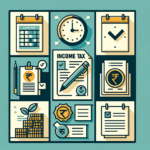A Step-by-Step Guide: What is the Process for E-filing Income Tax Returns in India?
Tax season in India often brings a wave of anxiety for many. The forms, the deadlines, the complex calculations—it can all feel overwhelming. However, the move to online tax filing has significantly simplified this once-dreaded task. The process of e-filing income tax returns has replaced cumbersome paperwork with a streamlined, digital interface, making it more convenient, efficient, and transparent. This method not only saves time but also ensures faster processing of your return and quicker disbursal of refunds. This article is a comprehensive guide to e-filing income tax returns in India, specifically designed to help salaried employees and small business owners navigate the entire procedure with confidence. We will cover everything from the essential documents you need to gather to the detailed, step-by-step filing process and the crucial actions to take after you’ve hit ‘submit’.
Before You Begin: Essential Documents and Pre-requisites
A smooth tax filing experience begins with good preparation. Before you even log in to the tax portal, gathering all your financial documents in one place can save you a significant amount of time and prevent errors. This preparation ensures that all your income, deductions, and tax payments are reported accurately.
Mandatory Information for Everyone
Regardless of whether you are a salaried individual or a business owner, some documents are fundamental to the process of e-filing your tax returns.
- PAN Card: Your Permanent Account Number (PAN) is your unique identifier with the Income Tax Department.
- Aadhaar Card: It is mandatory to link your Aadhaar with your PAN. This is crucial for the e-verification process.
- Bank Account Details: You must provide the account number and IFSC code for all your bank accounts in India. You also need to nominate one primary account where you wish to receive your tax refund, if any.
- Form 26AS and Annual Information Statement (AIS):
- Form 26AS is your tax passbook. It contains details of all the tax that has been deducted at source (TDS) on your behalf and deposited against your PAN. This includes TDS by your employer, banks (on interest), and clients.
- AIS provides a more comprehensive view of your financial transactions during the year, including salary, interest income, dividend income, and even securities transactions. You can download both these statements directly from the income tax e-filing portal to verify your income and tax details.
Documents for Salaried Individuals
For employees, the primary source of income is salary, and specific documents are required to report it correctly and claim eligible deductions. This section is a must-read salary earner guide to e-filing returns. A good resource is our Step-by-Step Guide to Filing Income Tax Returns for Salaried Individuals in India.
- Form 16/16A: This is a certificate issued by your employer that details your salary components, the deductions claimed, and the TDS amount deducted from your salary during the financial year.
- Salary Slips: Keep your monthly salary slips handy to cross-verify the details mentioned in Form 16.
- Proof of Investments: To claim deductions and lower your tax liability, you need proof for investments made under sections like 80C (PPF, ELSS, Life Insurance), 80D (Health Insurance Premiums), 80G (Donations), etc.
- Home Loan Interest Certificate: If you have a home loan, the bank will provide a certificate detailing the principal and interest paid during the year. The interest component can be claimed as a deduction.
- Rent Receipts: If you live in rented accommodation and claim House Rent Allowance (HRA), you will need the rent receipts and your landlord’s PAN (if rent exceeds ₹1 lakh per year).
Documents for Small Business Owners & Freelancers
For those who are self-employed, the documentation is more extensive as it involves reporting business income and expenses accurately.
- Business Financial Statements: This includes your Profit & Loss Statement (which shows your income and expenses) and a Balance Sheet (which lists your assets and liabilities).
- Business Bank Account Statements: These statements are essential for reconciling your income and expenses.
- Details of Gross Receipts/Turnover: A summary of all the revenue your business generated during the financial year.
- GST Registration Details: If your business is registered under GST, you will need your GSTIN and the turnover data as per your GST returns.
- Books of Accounts: Properly maintained books of accounts (like ledgers, cash books) are the backbone of your financial reporting. For more details, refer to our guide on Maintenance of Books of Accounts: Section 128 Explained.
The Complete Step-by-Step E-filing Income Tax Returns Process
Once you have all your documents ready, you can begin the actual filing. Following this step-by-step e-filing income tax returns guide will help you complete the process accurately and efficiently.
Step 1: Log in to the Income Tax E-filing Portal
The first step is to access the official government portal. If you are a first-time user, you will need to register using your PAN.
- Go to the official portal: Navigate to the Income Tax Department’s official website: https://www.incometax.gov.in/iec/foportal/.
- Register or Login:
- New Users: Click on ‘Register’ and follow the prompts. You’ll need your PAN, name, date of birth, and other basic details.
- Existing Users: Click on ‘Login’ and enter your User ID (which is your PAN) and password.
Step 2: Select the Correct Assessment Year and ITR Form
It is crucial to select the correct Assessment Year (AY) and the appropriate Income Tax Return (ITR) form.
- Assessment Year (AY) vs. Financial Year (FY): The Financial Year is the year in which you earn your income (e.g., April 1, 2023, to March 31, 2024). The Assessment Year is the year immediately following the FY, in which you file the return for that income (e.g., April 1, 2024, to March 31, 2025). So, for income earned in FY 2023-24, you will select AY 2024-25.
- Choosing the Right ITR Form: The form you need to file depends on your sources of income.
| ITR Form | Who Should Use It? |
|---|---|
| ITR-1 (Sahaj) | The most common form for the e-filing ITR process for salaried individuals. Use this if your total income is up to ₹50 lakh from salary, one house property, and other sources (like interest). |
| ITR-2 | For individuals and HUFs who do not have income from a business or profession but may have capital gains or own more than one house property. |
| ITR-3 | For individuals and HUFs who have income from a business or profession. |
| ITR-4 (Sugam) | For individuals, HUFs, and firms with business/professional income under the presumptive taxation scheme (Sections 44AD, 44ADA, or 44AE). |
Step 3: Verify Pre-filled Data and Enter Your Details
The income tax portal makes things easier by pre-filling a lot of your information from your Form 26AS, AIS, and previous ITRs. However, you must verify this information carefully.
- Cross-Verification is Key: Do not blindly trust the pre-filled data. Compare the figures with your own documents (Form 16, bank statements, etc.). If you find any discrepancies, correct them manually.
- Fill the Sections:
- Personal Information: Check your name, PAN, address, and contact details for accuracy.
- Gross Total Income: This section is where you enter all your income details. This includes salary, income from house property (rent received), income from business/profession, capital gains, and income from other sources (like savings account interest, fixed deposit interest, etc.).
- Total Deductions: This is a critical section where you claim deductions to reduce your taxable income. Fill in the amounts for your investments and expenses under relevant sections like 80C, 80D, 80E (education loan interest), 80TTA (savings account interest), etc.
Step 4: Calculate Tax Liability and Pay Tax (if any)
After you have entered all your income and deduction details, the portal will automatically compute your tax liability.
- Review the Calculation: The portal will show you a summary of your tax computation based on the latest tax slabs.
- Possible Outcomes:
- Tax Due: If the calculation shows that you still owe tax, you must pay it before submitting your return. You can pay this tax online through the portal using net banking or a debit card. This payment is made using Challan 280.
- Refund Due: If your TDS was more than your actual tax liability, the portal will show a refund amount. This will be credited to your pre-validated primary bank account after your return is processed.
- No Tax/Refund: If your tax liability perfectly matches the tax already paid, your balance will be zero.
Step 5: Preview, Submit, and E-Verify Your Return
This is the final leg of the process of e-filing tax returns India. Do not rush through this step.
- Preview and Submit: Before final submission, the portal gives you an option to ‘Preview’ your return. Download the draft ITR form (in PDF), review every single entry one last time, and ensure everything is correct. Once you are satisfied, proceed to ‘Submit’ the return.
- E-Verify Your Return: Filing is not complete until you verify it. An unverified return is treated as invalid. You have 30 days from the date of filing to complete the verification. The easiest ways to e-verify are:
- Aadhaar OTP: The quickest and most popular method. An OTP is sent to the mobile number linked with your Aadhaar.
- Net Banking: You can log in to your net banking portal and e-verify the return from there.
- Pre-validated Bank or Demat Account: You can generate an Electronic Verification Code (EVC) through these accounts.
- Physical Verification (ITR-V): If you cannot use any digital method, you can print the ITR-V acknowledgment, sign it in blue ink, and send it by ordinary or speed post to the CPC, Bengaluru. This is the slowest and least recommended option.
What to Do After E-filing Income Tax Returns?
Your responsibility doesn’t end with e-verification. It’s good practice to follow up on your return’s status.
Check Your ITR Status
You can log in to the e-filing portal anytime to check the status of your filed return. The status will progress through stages like “Successfully e-Verified,” “Processed,” or “Refund Issued.” This helps you keep track of your return and know if any further action is required from your end.
Understanding Intimation u/s 143(1)
After your return is processed by the Income Tax Department, you will receive an email notification called an “Intimation under Section 143(1)”. This document is an automated comparison of the income and tax details you filed versus what the department has calculated based on their records. This intimation will show one of three outcomes: no change, a tax demand (if you underpaid), or a confirmation of your refund.
Conclusion
The process of e-filing income tax returns has transformed a complex chore into a manageable task for millions of Indians. By following a structured approach—gathering documents, choosing the correct ITR form, carefully verifying pre-filled data, and completing the e-verification on time—you can fulfill your tax obligations accurately and without stress. Timely and correct filing is not just a legal requirement; it’s a cornerstone of good financial health that helps you avoid penalties and build a clean financial record.
The e-filing process for income tax returns in India can still seem daunting, especially if your financial situation is complex. If you need expert assistance to ensure your return is filed accurately and you’ve claimed all eligible deductions, TaxRobo is here to help. Contact our professionals for a hassle-free tax filing experience!
Frequently Asked Questions (FAQs)
1. What is the last date for e-filing income tax returns for individuals?
Answer: For individuals and HUFs whose accounts are not required to be audited, the due date for filing the income tax return is typically July 31st of the Assessment Year. However, it’s always advisable to check the official Income Tax Department website for any announcements or extensions for the relevant year.
2. Can I file my return if I don’t have my Form 16?
Answer: Yes, you can. While Form 16 is helpful, you can still file your return without it. You can use your monthly salary slips to calculate your total salary income for the year. To verify the tax deducted, you must download your Form 26AS and Annual Information Statement (AIS) from the e-filing portal, which shows the TDS credited to your PAN.
3. What if I make a mistake while e-filing my ITR?
Answer: The Income Tax Act allows you to correct mistakes. You can file a ‘Revised Return’ under Section 139(5). A revised return can be filed to correct any omission or wrong statement made in the original return. You can file it anytime before the end of the relevant Assessment Year or before the completion of the assessment, whichever is earlier. To understand what to look out for, read about Common Mistakes in Income Tax Returns and How to Avoid Them.
4. Is it mandatory to e-verify my income tax return?
Answer: Absolutely. E-verification is a mandatory step that completes the return filing process. If you file your ITR but fail to e-verify it within 30 days of filing, the return will be treated as ‘invalid’. This is equivalent to not having filed the return at all, and you may face penalties for non-filing.