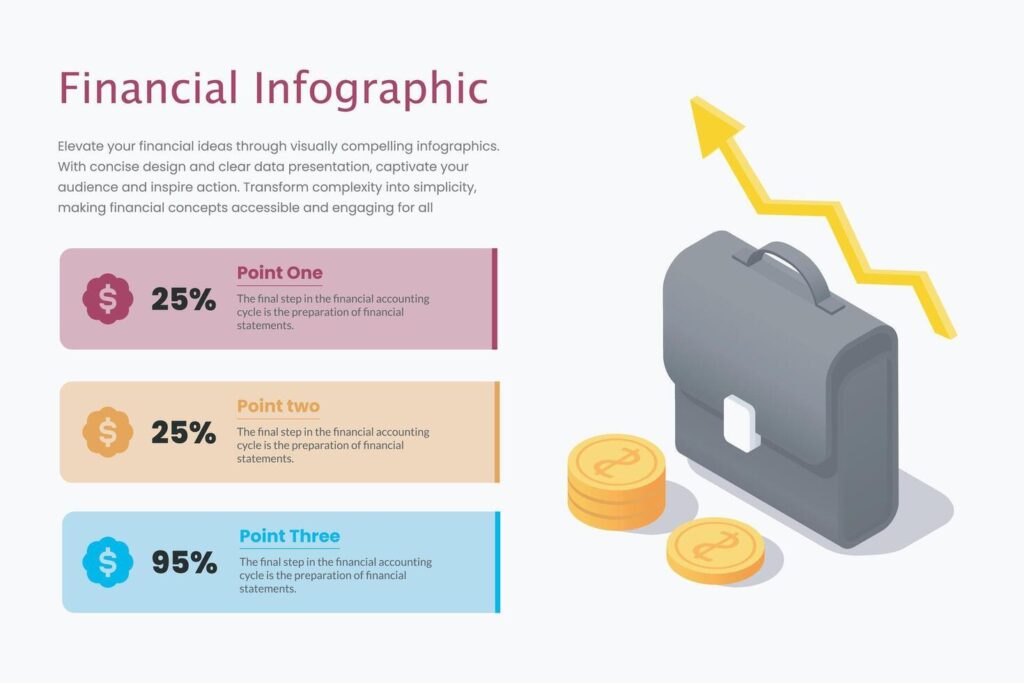Creating Engaging Infographics for Financial Data: A Guide for Indian Businesses & Individuals
Introduction
Let’s face it: digging through financial reports, profit and loss statements, tax calculations, or even personal budget trackers can feel overwhelming. These documents are often packed with numbers, complex terms, and dense information that’s hard to grasp quickly. But what if there was a better way to understand and communicate this vital information? Introducing infographics – a powerful tool that transforms complicated financial data into visually appealing, easy-to-understand graphics. For small business owners in India, this means making smarter, faster decisions based on clear insights. For salaried individuals, it offers a simpler way to manage personal finances and plan for the future. The key lies in creating engaging infographics for financial data that not only present numbers but also tell a story. This guide will walk you through the benefits of financial infographics, the essential elements that make them effective, a step-by-step process for creating them, useful tools, and inspiring examples relevant to the Indian context.
Why Visualizing Finance Matters: The Power of Financial Data Infographics India
Visualizing financial information isn’t just about making things look pretty; it’s about making complex data accessible and actionable, especially within the diverse Indian economic landscape. Using financial data infographics India offers significant advantages for both businesses and individuals striving for financial clarity and success. When numbers are presented visually, they become less intimidating and more intuitive, bridging the gap between raw data and genuine understanding. This visual approach is crucial in a country where financial literacy levels vary, and simplifying information can empower better financial decisions across the board. From tracking business performance to managing household budgets, infographics serve as a powerful communication tool.
Simplify Complex Financial Concepts
One of the primary strengths of infographics is their ability to break down dense financial topics into digestible visual chunks. Think about explaining the components of GST (CGST, SGST, IGST), understanding different income tax slabs, or tracking the performance of various investments. Representing these concepts with charts, icons, and clear layouts makes them significantly easier to grasp than reading lengthy text descriptions or deciphering complex tables. This simplification is a cornerstone of effective data visualization for finance India, allowing users to quickly identify key takeaways and relationships within the data without getting lost in the details. Visual cues help connect different pieces of information, making the overall financial picture clearer.
Improve Understanding and Retention
Our brains are wired to process visual information far more quickly and efficiently than text. Studies show that people remember significantly more of what they see compared to what they read or hear. In the context of finance, this enhanced understanding and retention are critical. Whether a business owner is analyzing quarterly results or an individual is reviewing their investment portfolio growth, visually presented data sticks. This leads to better financial literacy, more informed decision-making, and a greater ability to recall important financial details when needed. Clear visuals reduce cognitive load, freeing up mental energy to focus on the implications of the data rather than struggling to interpret it.
Enhance Financial Reporting for Businesses
For Small and Medium-sized Businesses (SMBs) in India, clear communication of financial health is vital. Using infographics for financial reporting can revolutionize how performance is reviewed and shared. Imagine presenting quarterly sales figures, expense breakdowns, or profit margins not as dense spreadsheets, but as clear, compelling charts and graphs. This makes internal performance reviews more engaging and productive for the team. Furthermore, when seeking loans or attracting investors, well-designed financial infographics can present a professional and easily understandable overview of the company’s financial standing and potential, making a much stronger impact than traditional reports alone. It demonstrates a commitment to transparency and clarity.
Make Personal Finance Management Easier
Financial infographics are equally beneficial for salaried individuals managing their personal finances. Tracking monthly budgets, visualizing progress towards savings goals (like buying a house or funding retirement), monitoring investment performance across different asset classes, or understanding tax-saving options becomes much simpler and more motivating with visuals. An infographic can quickly show where money is going, how close one is to a financial target, or the impact of different tax deductions. This visual approach encourages regular engagement with personal finances, transforming it from a chore into a more manageable and even insightful activity. This supports better budgeting habits and long-term financial planning.
Drive Engagement and Communication
Financial data, when presented visually, becomes inherently more engaging. People are more likely to look at, understand, and discuss information presented in a visually appealing format. For businesses, this means sharing key performance indicators (KPIs) or successes with employees or stakeholders in a way that captures attention and encourages discussion. For individuals, it might mean having clearer conversations about family budgets or financial goals with a spouse or family members using a shared visual tool. An engaging financial data presentation fosters better communication and collaboration around financial matters, making potentially dry subjects more interactive and approachable for everyone involved.
Key Elements of Truly Engaging Infographics for Financial Data
Simply putting numbers onto a chart doesn’t automatically create an effective infographic. Truly engaging infographics for financial data go beyond basic visualization; they combine accuracy, clarity, and thoughtful design to tell a compelling story. Whether you’re creating visuals for business reports or personal tracking, focusing on these key elements will ensure your infographics are not just seen, but understood and acted upon. It’s about crafting a visual narrative that guides the viewer logically through the information, highlighting the most important insights in a professional and credible manner.
Clear Narrative and Focus
Every great infographic tells a story or answers a specific question. Before you even think about charts or colors, define the single core message you want to convey. Are you showing profit growth over the last quarter? Illustrating the breakdown of household expenses? Explaining how a specific tax deduction works? Stick to that one main point. Trying to cram too much information into a single infographic leads to clutter and confusion, defeating the purpose of simplification. A clear headline and logical flow, guiding the viewer’s eye from one point to the next, are essential for maintaining focus and ensuring the key message lands effectively.
Accurate and Relevant Data
Financial data demands absolute accuracy. There is no room for error when dealing with numbers that inform critical business decisions or personal financial planning. Always source your data from reliable, verifiable origins, such as your accounting software (like Tally, Zoho Books, or platforms managed by services like TaxRobo Accounts Service), official bank statements, investment account dashboards, or government portals like the Income Tax India Website. Equally important is selecting only the data points relevant to your narrative. Avoid overwhelming the viewer with unnecessary figures; choose the metrics that directly support the story you are telling and clearly label your sources if appropriate, especially in formal reports.
Appropriate Chart and Graph Selection
The type of chart you choose significantly impacts how well your data is understood. Different charts are suited for different purposes when visualizing financial information:
- Bar Charts: Excellent for comparing distinct values across categories, such as monthly revenue, expenses by department, or sales performance across different products. They make it easy to see highs and lows at a glance.
- Line Charts: Ideal for showing trends over a period of time. Use them to track sales growth, website traffic, investment value fluctuations, or changes in expenses month-over-month or year-over-year.
- Pie Charts: Best used for showing proportions or parts of a whole, like the percentage breakdown of expense categories, market share, or portfolio allocation. However, use them cautiously – they become hard to read with more than 5-6 segments. A bar chart might be better for comparing many categories.
- Simplified Tables: Sometimes, precise numbers are necessary. A small, clean table can be incorporated within an infographic to provide specific data points alongside a chart, offering both visual context and exact figures when needed.
Choosing the right chart ensures the data’s message is conveyed accurately and intuitively.
Visually Appealing and Clean Design
While accuracy is paramount, aesthetics matter for engagement. A clean, professional design enhances credibility and readability. Use colors purposefully – perhaps align with your company’s brand colors for business infographics, or choose a simple, consistent palette for personal ones. Ensure fonts are legible and used consistently for headings, body text, and labels. Incorporate relevant icons (e.g., a Rupee symbol, piggy bank, upward trend arrow) sparingly to add visual interest and reinforce concepts. Crucially, embrace white space – don’t overcrowd the infographic. Ample spacing makes the content easier to scan and digest. This professional presentation is particularly vital for infographics for financial reporting intended for external stakeholders.
Context and Clarity (India Specific)
For infographics intended for an Indian audience, incorporating local context is vital for relevance and clarity. Always use the Indian Rupee symbol (₹). When dealing with larger numbers, consider using the Indian numbering system (lakhs, crores) where appropriate and easily understood by your audience, alongside the standard international system if necessary for broader communication. Specify the relevant Financial Year (FY) (e.g., FY 2023-24) for clarity. If discussing taxes or regulations, referencing specific Indian laws or sections (e.g., deductions under Section 80C of the Income Tax Act) adds precision and credibility. This attention to detail reinforces the relevance of financial data infographics India and ensures they resonate effectively with the intended audience.
How to Create Infographics for Finance: A Step-by-Step Guide
Creating compelling financial infographics doesn’t require a degree in graphic design. By following a structured process, anyone can transform complex financial data into clear, engaging visuals. This step-by-step guide simplifies the process of creating infographics for finance, making it accessible for small business owners and individuals in India looking to leverage the power of data visualization. The focus is on planning, accuracy, and leveraging user-friendly tools to achieve professional-looking results.
Step 1: Define Your Goal and Audience
Before you start gathering data or designing, ask yourself two fundamental questions: What is the primary purpose of this infographic? What specific understanding or action should it drive? Are you trying to track monthly spending, demonstrate business profitability to your team, explain investment returns, or simplify tax calculations? Secondly, who is this infographic for? Is it for your personal reference, your family, your employees, potential investors, or customers? Defining your goal and audience shapes the narrative, determines the level of detail needed, and influences the overall tone and style of your infographic.
Step 2: Gather and Organize Your Financial Data
Once your goal is clear, identify the specific financial figures required to tell your story. Accuracy is non-negotiable, so pull data directly from reliable sources like accounting records, bank statements, investment platforms, or official tax documents. Ensure the data covers the correct time period and metrics relevant to your goal. Before jumping into design, organize this data logically, perhaps in a simple spreadsheet (like Excel or Google Sheets). This makes it easier to spot trends, calculate totals or percentages, and ensures you have all the necessary numbers ready before you start visualizing them. Clean, organized data is the foundation of a great infographic.
Step 3: Choose an Infographic Layout and Style
With your data organized, think about the structure of your infographic. How will you present the information visually? There are various infographic templates and layouts to consider:
- Comparison: Ideal for showing side-by-side data (e.g., budget vs. actual).
- Timeline: Suitable for showing progress or changes over time (e.g., savings growth).
- Statistical: Focuses on key numbers and figures with icons and charts.
- Process/Flowchart: Good for explaining steps (e.g., how tax is calculated).
Choose a layout that best fits your data and narrative. Also, decide on a visual style – should it be formal and corporate, or more casual and illustrative? Consistency in style is key.
Step 4: Select the Right Visualizations
Based on the data you’ve organized and the story you want to tell, choose the most appropriate charts and graphs, as discussed earlier. Will a bar chart best compare expense categories? Is a line chart needed to show sales trends? Would a pie chart effectively illustrate portfolio allocation? Don’t feel obligated to use complex charts; sometimes simple, well-labelled visuals are the most effective. The goal is clarity and accurate representation of the data. Make sure your chosen visualizations directly support the narrative you defined in Step 1.
Step 5: Design Your Infographic Using Online Tools
Now it’s time to bring your infographic to life. Numerous user-friendly tools allow you to create financial infographics online, even without prior design experience. Upload your organized data (or input it manually), select your chosen chart types, customize colors and fonts according to your style guide, and add relevant icons or brief text explanations. Focus on making the information clear and easy to read. Use headings, subheadings, and short text blocks to provide context. Avoid clutter – ensure there’s enough white space and that visual elements don’t overwhelm the data.
Step 6: Review, Refine, and Fact-Check
This final step is crucial for credibility, especially with financial data. Before publishing or sharing your infographic, meticulously review everything. Double-check all numbers, calculations, labels, and data sources for accuracy. Ensure the visual elements are clear and correctly represent the data. Read through any text to check for typos or grammatical errors. If possible, ask a colleague, friend, or financial advisor (like an expert from TaxRobo Online CA Consultation Service) to review it for clarity and accuracy. Refine the design based on feedback, ensuring it effectively communicates your intended message.
Tools and Resources to Create Financial Infographics Online
Fortunately, you don’t need expensive software or extensive design skills to start visualizing your financial data. A variety of accessible tools and resources are available to help you create financial infographics online. Whether you need sophisticated templates or just basic charting capabilities, these options provide a great starting point for both businesses and individuals in India. Many offer free plans or trials, allowing you to experiment and find the best fit for your needs.
Popular Online Infographic Makers
Several web-based platforms specialize in creating infographics and other visual content. They typically offer pre-designed templates, drag-and-drop interfaces, and libraries of icons and charts, making the process quite intuitive:
- Canva: Extremely popular and user-friendly, Canva offers a vast library of templates (including many suitable for financial data), charts, icons, and photos. It has a robust free tier perfect for getting started, with paid options for more advanced features and assets.
- Piktochart: Another well-regarded tool focused on infographics, presentations, and reports. Piktochart offers professional-looking templates tailored for data visualization and business reporting, with features designed to simplify the creation process. It also has free and paid plans.
- Venngage: Similar to Canva and Piktochart, Venngage provides a wide array of infographic templates categorized by purpose (including financial reports). It emphasizes data visualization features and offers guides and tutorials to help users create effective visuals. Free and premium versions are available.
These tools significantly lower the barrier to entry for creating visually appealing financial infographics.
Spreadsheet Software (Excel/Google Sheets)
Don’t underestimate the power of the spreadsheet software you likely already use. Microsoft Excel and Google Sheets have robust charting capabilities built-in. You can easily create various chart types (bar, line, pie, etc.) directly from your organized financial data. While they might not offer the design flair of dedicated infographic tools, these charts are excellent for basic data visualization for finance India. You can customize colors and labels, and then either export the charts as images or take screenshots to incorporate them into simple reports, presentations, or even manually assemble them into a basic infographic layout using presentation software like PowerPoint or Google Slides. This is often the quickest way to visualize data you already have in a spreadsheet.
Sources for Icons and Simple Illustrations
Relevant icons can significantly enhance the clarity and visual appeal of your financial infographics. Instead of relying solely on the built-in libraries of infographic makers, you can find specific finance-related icons from dedicated resources. Websites like:
- Flaticon: Offers a huge database of icons in various styles, including many related to finance, money, business, and taxes.
- The Noun Project: Provides a vast collection of universally recognized symbols for almost any concept, including financial ones.
When using icons from these sources, always check the licensing requirements. Many offer free icons with attribution required, while others may require a subscription or purchase for commercial use without attribution. Using relevant icons can make abstract financial concepts more tangible and engaging.
Best Financial Infographics Examples (Ideas for India)
Seeing concrete examples can spark inspiration for your own financial visualizations. The best financial infographics examples are those that clearly communicate relevant information to their target audience. Here are some ideas tailored for small business owners and salaried individuals in India, covering common financial scenarios they encounter:
For Small Business Owners:
- Example 1: Monthly Sales Trend vs. Target: Use a combination line and bar chart. The line chart tracks actual monthly sales revenue (in ₹) over the past 6-12 months. A separate bar or line could represent the sales target for each month. This instantly shows performance against goals. Pro-Tip: Data for this visual can be easily extracted if you use reliable accounting software or services like TaxRobo Accounts Service.
- Example 2: Breakdown of Operating Expenses (Quarterly/Annually): A donut chart or a horizontal bar chart showing the percentage or absolute value (in ₹) of different expense categories (e.g., salaries, rent, marketing, utilities, raw materials). This helps identify major cost drivers and potential areas for savings. Add icons for each category for better visual recognition.
- Example 3: Key Financial Ratios Explained Visually: Create small visual cards for important ratios like Gross Profit Margin (Sales – COGS / Sales), Net Profit Margin (Net Income / Sales), or Current Ratio (Current Assets / Current Liabilities). Each card could feature the ratio’s formula, the calculated value for the period, and a simple visual (like a gauge or icon) indicating if the ratio is healthy, improving, or needs attention. This simplifies complex metrics for quick understanding. Consider checking out our guide on Set Up An Accounting System for My Small Business.
For Salaried Individuals:
- Example 1: Monthly Budget vs. Actual Spending by Category: Use grouped bar charts. For each spending category (e.g., Rent/EMI, Food, Transport, Utilities, Entertainment, Savings), show two bars side-by-side: one for the budgeted amount (₹) and one for the actual amount spent (₹). This clearly highlights overspending or underspending in different areas.
- Example 2: Progress Towards a Savings Goal: Visualize progress towards a major financial goal (e.g., down payment for a home, retirement corpus, child’s education fund). A thermometer-style chart, a progress bar, or even a simple line chart showing cumulative savings over time against the target amount (in ₹) and deadline can be highly motivating. Check out our Step-by-Step Guide to Filing Income Tax Returns for Salaried Individuals in India.
- Example 3: Simple Visualization of Income Tax Slabs and Deductions: Create a flowchart or a stepped visual explaining the applicable income tax slabs for the current Financial Year. Another visual could illustrate popular deductions under Section 80C of the Income Tax Act, showing the types of investments/expenses eligible (EPF, PPF, ELSS, Life Insurance Premium, Home Loan Principal, etc.) and the maximum limit (₹1.5 Lakhs currently). Always include a disclaimer to refer to the official source for the latest rules: For current tax slabs and deduction rules, please refer to the Income Tax India Website.
Conclusion
Financial data doesn’t have to be intimidating or dull. As we’ve explored, transforming numbers into visuals through infographics brings immense benefits: simplifying complexity, boosting understanding, enhancing reporting, and driving engagement. By focusing on key elements like a clear narrative, accurate data, appropriate charts, clean design, and relevant Indian context, you can create powerful communication tools. Following the step-by-step guide and utilizing accessible online tools empowers anyone to get started. Leveraging the power of engaging infographics for financial data allows small business owners in India to make more informed decisions and track progress effectively, while salaried individuals can gain better control over their personal finances and plan more confidently for the future.
Ready to give it a try? Pick one specific financial area you want to understand better – perhaps your business’s expenses from last month, your personal savings progress, or your recent sales figures. Follow the steps outlined in this guide and create your first simple financial infographic. You might be surprised at the clarity it brings. And remember, the foundation of any great financial visual is accurate, well-organized data. If you need help structuring your business finances for clearer reporting, explore TaxRobo Accounts Service to build a solid foundation for all your financial visualization needs.
Frequently Asked Questions (FAQs)
Q1. Do I need graphic design skills to create financial infographics?
Answer: Absolutely not! While design skills can help, they aren’t necessary to create effective financial infographics. Many online tools (create financial infographics online), like Canva or Piktochart, offer user-friendly interfaces and pre-designed templates specifically for data visualization. The primary focus should be on the clarity, accuracy, and relevance of the financial data rather than complex artistic design. Start simple and prioritize conveying the information effectively.
Q2. What are the best free tools for creating financial infographics?
Answer: Several tools offer excellent free tiers perfect for starting out. Canva’s free version provides numerous templates, charts, and icons. Google Sheets or Microsoft Excel are great free options for creating basic charts directly from your data, which you can then export or screenshot. While free plans are powerful, remember that paid versions usually offer more advanced templates, customization options, and larger asset libraries if your needs grow.
Q3. How can I ensure the financial data in my infographic is accurate?
Answer: Accuracy is paramount. Always source your data from primary, reliable records such as your official accounting software, bank statements, investment account reports, or government portals (like the GST or Income Tax portals). Manually double-check all numbers, calculations, and labels before finalizing your infographic. If possible, have someone else review the data and the visual representation for a second pair of eyes. Clearly citing the data source within the infographic can also add credibility, especially for business reports.
Q4. How do I choose the best chart type for my financial data?
Answer: The choice depends on the story you want your data to tell. Ask yourself:
- Am I comparing values between different categories? Use a bar chart.
- Am I showing a trend or change over time? Use a line chart.
- Am I illustrating parts of a whole or percentages? Use a pie chart (for few categories) or a stacked bar chart.
- Do I need to show precise numbers clearly? Consider a simplified table.
Refer back to the section “Appropriate Chart and Graph Selection” in this guide for more details on common chart types and their uses in finance.
Q5. Where can I find reliable examples of the best financial infographics examples?
Answer: Look for inspiration from credible sources that regularly visualize financial data. Check the annual reports of well-known Indian companies (often available on their websites under ‘Investor Relations’). Reputable financial news publications in India like The Economic Times, Mint, or Business Standard frequently use charts and infographics. Government bodies like the Reserve Bank of India (RBI) or the National Statistical Office (NSO) publish reports with data visualizations. Additionally, searching platforms like Pinterest or Behance using specific terms like “financial report design,” “annual report infographic,” or “business dashboard” can yield many visual examples, but always critically evaluate their clarity and effectiveness.