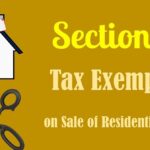Top 10 Accounting Software Solutions for Small Businesses in India
Introduction
Managing finances manually can feel like navigating a maze blindfolded for many small business owners in India. Juggling invoices, tracking expenses, calculating taxes, and trying to understand cash flow often consumes precious time, increases the risk of costly errors, and makes staying compliant a constant challenge. Efficient accounting isn’t just a ‘good-to-have’; it’s the backbone of survival and growth for any small business, providing crucial insights into profitability, ensuring timely tax payments, and building a solid foundation for the future. Thankfully, technology offers a powerful way out of the maze: accounting software solutions. These tools are specifically designed to streamline financial management, significantly improve accuracy, automate tedious tasks, and simplify complex compliance requirements. This post will serve as your guide through the top accounting software in the Indian market, specifically curated for the unique needs of small businesses in India, helping you choose the best platform to manage your finances effectively and confidently.
Why Your Small Business Needs Reliable Accounting Software Solutions
Before diving into specific software options, it’s essential to understand why investing in a dedicated accounting solution is crucial for your business’s health and efficiency. Manual bookkeeping is prone to human error, time-consuming, and often fails to provide the real-time visibility needed for sound decision-making. Reliable accounting tools for small businesses transform financial management from a burden into a strategic asset, offering numerous benefits that directly impact your bottom line and operational smoothness. From simplifying daily tasks to ensuring you meet complex regulatory requirements, the right software is indispensable in today’s competitive landscape. For a detailed breakdown of setting up an accounting system, refer to our guide on Set Up An Accounting System for My Small Business.
Streamlining Financial Tasks
One of the most immediate benefits of accounting software is automation. Repetitive tasks like creating and sending professional invoices, tracking incoming and outgoing payments, managing expenses, and sending payment reminders can be automated or significantly simplified. This frees up valuable time that you, as a business owner, can dedicate to core activities like product development, customer service, and strategic growth planning. Imagine generating GST-compliant invoices in minutes, automatically categorizing expenses from bank feeds, and having a clear overview of who owes you money – this level of efficiency is readily achievable with the right software. For detailed compliance and registration processes, check out GST Registration for Small Businesses.
Ensuring Tax Compliance (GST & Income Tax)
Navigating India’s tax landscape, particularly Goods and Services Tax (GST) and Income Tax regulations (including TDS – Tax Deducted at Source), is a major undertaking for small businesses. Accounting software solutions India-focused platforms are built with these complexities in mind. They help ensure accurate calculation of CGST, SGST, and IGST based on transaction type and location, generate GST-compliant invoices with correct HSN/SAC codes, manage TDS deductions and related filings, and drastically simplify the process of generating reports needed for filing GSTR-1, GSTR-3B, and other returns. Staying compliant avoids hefty penalties and legal issues, and good software acts as a crucial aid. For official guidelines, you can always refer to the GST Portal and the Income Tax Department site. Additionally, learn the intricacies of GST registration by reading Launching Your Startup Right – Mastering GST Registration in India.
Improving Accuracy and Reducing Human Error
Manual data entry and calculations are inherently susceptible to errors – a misplaced decimal point or an incorrect formula can have significant financial repercussions. Accounting software minimizes these risks by automating calculations for invoices, taxes, payroll (if included), and financial reports. Features like bank reconciliation automatically match your recorded transactions with bank statements, quickly highlighting discrepancies. This enhanced accuracy ensures your financial records are reliable, providing a true picture of your business’s financial health and reducing the stress associated with potential bookkeeping mistakes.
Gaining Real-time Financial Insights
Making informed business decisions requires access to up-to-date financial data. Accounting software typically provides intuitive dashboards that display key metrics like cash flow, profit and loss, accounts receivable, accounts payable, and top expenses at a glance. You can generate detailed financial reports like Balance Sheets, Profit & Loss Statements, and Cash Flow Statements with just a few clicks, anytime and anywhere (especially with cloud solutions). This real-time visibility allows you to proactively identify trends, manage cash flow effectively, assess profitability, and make data-driven strategic choices for your business.
Saving Time and Resources
Ultimately, the combination of automation, improved accuracy, simplified compliance, and readily available insights translates into significant savings of both time and money. Less time spent on manual bookkeeping means more time for revenue-generating activities. Reduced errors mean fewer costly corrections and potential penalties. Efficient reporting saves time during audits or when seeking funding. By handling the heavy lifting of financial administration, reliable accounting tools for small businesses free up your most valuable resource – your time – allowing you to focus on what you do best: running and growing your business.
Key Factors When Choosing Small Business Accounting Software in India
Selecting the right accounting software isn’t a one-size-fits-all decision. The ideal solution depends heavily on your specific business context, needs, and resources. Rushing into a choice without careful consideration can lead to frustration, wasted investment, and potential compliance headaches down the line. To make an informed decision, consider the following crucial factors tailored to the Indian market. Evaluating potential software against these criteria will help you narrow down the options and find the platform that best aligns with your operational requirements and growth ambitions.
Business Size and Scalability
Consider your current business size and complexity, but also think about your future growth plans. Some software is designed for very small businesses or freelancers with basic needs, while others offer tiered plans that can accommodate growth, adding features like multi-user access, advanced inventory management, or multi-branch accounting as you expand. Ensure the software you choose can handle your current transaction volume and complexity, and ideally, offers a clear upgrade path should your business scale significantly in the coming years. Don’t pay for features you don’t need now, but ensure scalability is an option.
Ease of Use and Learning Curve
Unless you have a dedicated accountant in-house, chances are you or your team members might not be accounting experts. Therefore, the software’s user interface (UI) and user experience (UX) are paramount. Look for software with an intuitive dashboard, clear navigation, and straightforward workflows for common tasks like invoicing and expense tracking. Many providers offer free trials – use these extensively to gauge how easy the software is to learn and operate daily. A steep learning curve can negate the time-saving benefits the software is supposed to provide.
Core Accounting Features
At a minimum, any robust accounting software should offer fundamental features essential for financial management. These typically include:
- Invoicing: Creating, customizing, sending, and tracking professional invoices.
- Expense Management: Recording, categorizing, and tracking business expenses (often with receipt capture).
- Bank Reconciliation: Connecting bank accounts and credit cards to automatically import transactions and match them with your records.
- Financial Reporting: Generating essential reports like Profit & Loss, Balance Sheet, Cash Flow Statement, and Accounts Receivable/Payable summaries.
India-Specific Compliance Features
This is non-negotiable for businesses operating in India. The software must have built-in capabilities to handle local tax regulations effectively. Key features to look for include:
- GST Compliance: Automatic calculation of CGST, SGST, IGST; inclusion of HSN/SAC codes on invoices; generation of GSTR-1, GSTR-2A/2B reconciliation, and GSTR-3B reports.
- TDS Management: Features to manage Tax Deducted at Source calculations, payments, and filing requirements.
- E-invoicing Compatibility: If your business turnover requires it, ensure the software integrates seamlessly with the government’s e-invoicing portal.
- Audit Trail: Maintaining a log of all transactions and changes for compliance and transparency.
Pricing and Budget
Accounting software comes in various pricing models, primarily subscription-based (monthly or annual) or perpetual licenses (one-time cost, often with recurring fees for updates/support). Carefully evaluate the total cost of ownership. Look out for free trials or freemium plans, but understand their limitations (feature caps, transaction limits, number of users). Compare the features offered at different price points and choose a plan that fits your budget while providing the necessary functionality. Be wary of hidden costs for support, upgrades, or essential add-ons. Opting for affordable accounting software for small enterprises is often a key consideration, but ensure it doesn’t compromise essential features or compliance capabilities.
Customer Support Availability
When you encounter an issue or have a question, especially regarding complex compliance features, accessible and knowledgeable customer support is invaluable. Check the types of support offered (phone, email, chat, knowledge base, community forums) and their availability (business hours, 24/7). Look for reviews regarding the quality and responsiveness of their support team. Having reliable accounting tools also means having reliable help when you need it most.
Integration Capabilities
Your accounting software shouldn’t operate in a silo. Consider its ability to integrate with other business tools you use or plan to use. Common integrations include:
- Banks: For automatic transaction feeds.
- Payment Gateways: (e.g., Razorpay, PayU) for easy online payment collection on invoices.
- CRM Systems: To sync customer data.
- Inventory Management Systems: For businesses holding stock.
- E-commerce Platforms: (e.g., Shopify, WooCommerce)
Seamless integrations streamline workflows and ensure data consistency across your business operations. Evaluate the ecosystem offered by different small business accounting software providers.
Cloud vs. Desktop Solutions
You’ll need to choose between cloud-based (online, accessible via web browser/app) and desktop (installed on a specific computer) software.
- Cloud: Offers accessibility from anywhere with internet, automatic backups, real-time collaboration, and usually subscription pricing. Updates are handled automatically.
- Desktop: Often involves a one-time purchase, data is stored locally (giving some users a greater sense of control/security, though backups are manual), and may offer more robust offline functionality. Updates might require manual installation and additional costs.
The trend is heavily towards cloud solutions for their flexibility and ease of access, but desktop options remain popular, especially among businesses with specific security protocols or unreliable internet access.
Top 10 Accounting Software Solutions for Indian Small Businesses 2024
Choosing the right software can feel overwhelming given the numerous options available. To help you navigate, we’ve compiled a list of ten popular and effective accounting software solutions suitable for various small business needs in India. This list includes a mix of established players and modern cloud platforms, covering different feature sets and price points, including some affordable accounting software choices. Please note this list is not strictly ranked, as the ‘best’ option truly depends on your unique requirements. Whether you’re a growing startup in Bangalore or an established trader in Delhi, there’s likely a solution here for you.
1. TallyPrime
- Overview: Tally is arguably the most recognized accounting software name in India, transitioning from its earlier versions to the more modern TallyPrime. It’s primarily a desktop-based solution but now offers connected services for remote access and e-invoicing/e-way bill generation.
- Key Features for Small Businesses: Robust accounting, comprehensive GST compliance (including GSTR reports, e-invoicing), detailed inventory management, payroll, multi-currency support, banking integration, basic job costing.
- Pros: Extremely wide adoption across India ensures familiarity and availability of trained accountants. Strong offline capabilities. Extensive partner network for support and customization. Feature-rich, especially for inventory and statutory compliance.
- Cons: Can have a steeper learning curve for beginners compared to some cloud options. The interface, while improved in Prime, might still feel traditional to some users. Collaboration features are less seamless than native cloud solutions.
- Pricing: Perpetual license model (Silver for single user, Gold for multi-user) with optional annual subscription (TSS) for updates and connected services.
- Best Suited For: Businesses requiring deep inventory management, those comfortable with desktop software, companies with complex statutory requirements, and businesses across India, including traditional markets in cities like
Delhi, where Tally expertise is abundant.
2. Zoho Books
- Overview: Zoho Books is a powerful, user-friendly cloud-based accounting solution, part of the extensive Zoho suite of business applications. It’s specifically designed for small and medium businesses with a strong focus on automation and integration.
- Key Features: End-to-end accounting (invoicing, expenses, banking, reporting), excellent GST handling (compliance, filing assistance, e-invoicing), project time tracking, inventory management (in higher plans), client portal, mobile apps (iOS & Android), workflow automation.
- Pros: Very intuitive interface, easy to learn. Excellent value for money with scalable plans, including a free tier for very small businesses. Seamless integration with other Zoho apps (CRM, Inventory, Projects, etc.) and third-party services (payment gateways, banks). Strong automation features.
- Cons: Primarily cloud-based, requiring consistent internet access. Can feel overwhelming if exploring the entire Zoho ecosystem. Inventory features might be less advanced than specialized desktop software for complex manufacturing.
- Pricing: Subscription-based (monthly/annual) with multiple tiers, including a free plan.
- Best Suited For: Startups, service-based businesses, freelancers, companies already using or planning to use other Zoho applications. Very popular among tech-savvy businesses and
accounting solutions for startups in Bangaloreand other tech hubs.
3. QuickBooks India
- Overview: QuickBooks, a global leader by Intuit, offers a cloud-based accounting solution tailored for the Indian market. It’s known for its ease of use, targeting small business owners who may not have an accounting background.
- Key Features: Core accounting functions (invoicing, expense tracking, bank reconciliation), GST compliance features, customizable reports, mobile app access, multi-user access options, basic inventory tracking.
- Pros: Very user-friendly interface, easy setup process. Strong mobile app functionality. Good range of integrations with third-party apps. Globally recognized platform.
- Cons: Intuit announced the discontinuation of QuickBooks product offerings in India effective January 31, 2023. Therefore, it is no longer a viable option for new users in India. Existing users may need to migrate. (Note: This entry is kept for historical context but marked as discontinued).
- Pricing: Was subscription-based.
- Best Suited For: No longer recommended for new users in India.
4. Busy Accounting Software
- Overview: Busy is another long-standing player in the Indian accounting software market, often positioned as a strong competitor to Tally. It offers comprehensive accounting, inventory, and GST features, available in desktop versions.
- Key Features: Financial accounting, multi-location inventory management, GST invoicing and returns, MIS reports, payroll, customer management features, highly configurable invoicing.
- Pros: Feature-rich, particularly strong in inventory and specific trading requirements. Offers different editions catering to micro, small, and medium enterprises. Considered relatively user-friendly by those familiar with traditional accounting software structures. Strong offline functionality.
- Cons: Primarily desktop-based, though some cloud connectivity options might exist. Interface might feel dated compared to modern cloud solutions. Learning curve can exist, similar to Tally.
- Pricing: Perpetual license model with different editions (Basic, Standard, Enterprise). Annual maintenance fees might apply for updates.
- Best Suited For: Trading businesses, SMEs needing detailed inventory control and configurable invoicing, users looking for a Tally alternative with robust offline features.
5. Marg ERP 9+
- Overview: Marg ERP is particularly strong in specific industry verticals like Pharmaceuticals, Retail (FMCG, Garments, etc.), and Manufacturing. It offers specialized features tailored to these sectors alongside core accounting and inventory functions.
- Key Features: Accounting, GST compliance, advanced inventory management (batch tracking, expiry dates, schemes), billing, purchase management, industry-specific modules (e.g., chemist, retail POS), e-invoicing, mobile apps for reporting and order taking.
- Pros: Excellent vertical-specific features, especially for Pharma and Retail distribution/retailing. Deep inventory capabilities. Wide network in its target industries. Offers both desktop and some cloud-connected features.
- Cons: Can be complex due to the vast number of features, especially industry-specific ones. The interface might not be as modern or intuitive as pure-play cloud solutions. Might be overkill for simple service businesses.
- Pricing: Perpetual license model, often with different versions for specific industries or feature sets.
- Best Suited For: Pharmaceutical distributors/retailers, FMCG distributors, retailers, jewelry businesses, manufacturers, and other inventory-intensive businesses needing industry-specific functionality.
6. Vyapar
- Overview: Vyapar is designed specifically for micro and small business owners in India, focusing on simplicity, affordability, and mobile accessibility. It excels in billing, inventory, and basic accounting tasks.
- Key Features: GST billing/invoicing, inventory management (low stock alerts, item categories), payment reminders, expense tracking, business reports (P&L, stock summary, party ledger), mobile app (Android) and desktop version, backup options (local, Google Drive).
- Pros: Very easy to use, even for non-accountants. Highly affordable (
affordable accounting software for small enterprises). Strong focus on mobile usage (Android app is popular). Good for basic inventory and billing needs. Offers offline usage capabilities. - Cons: Core accounting features might be less comprehensive than Tally, Zoho Books, or Busy. Less suitable for complex accounting or multi-company scenarios. Primarily focused on Indian market needs. Limited integrations compared to larger platforms.
- Pricing: Subscription-based (mobile-only or desktop+mobile plans), very competitively priced.
- Best Suited For: Micro-entrepreneurs, small retailers, wholesalers, freelancers, and service providers needing simple billing, inventory, and basic accounting, especially those who prefer mobile-first operations.
7. myBillBook
- Overview: Similar to Vyapar, myBillBook targets small business owners in India, focusing heavily on simplifying billing, inventory management, and basic accounting. It aims to digitize traditional ‘khata’ (ledger) management.
- Key Features: GST & non-GST invoicing, inventory management (stock adjustments, low stock alerts), payment tracking and reminders (via WhatsApp/SMS), expense recording, business reporting (sales, stock, party statements), mobile app and web access.
- Pros: Very user-friendly interface, designed for ease of use. Mobile-first approach. Affordable pricing plans, including a free tier. Good for managing receivables and payables simply. Allows creating an online store presence.
- Cons: Accounting features are basic compared to full-fledged solutions. May not be suitable for businesses with complex accounting needs or manufacturing processes. Primarily focused on Indian SMBs.
- Pricing: Freemium model with paid subscription tiers offering more features/limits.
- Best Suited For: Small retailers, wholesalers, distributors, and service providers needing easy billing, inventory tracking, and payment management, particularly those moving from manual ledgers to digital solutions.
8. AlignBooks
- Overview: AlignBooks is a cloud-based accounting software solution targeting Indian SMEs. It aims to provide comprehensive features with a modern interface and flexible deployment options (cloud and desktop sync).
- Key Features: Core accounting, GST compliance (invoicing, returns data), inventory management, multi-currency, MIS reports, user role management, optional modules like payroll and POS.
- Pros: Offers both cloud and desktop sync options providing flexibility. Comprehensive feature set covering accounting, inventory, and compliance. Modern user interface compared to some traditional desktop players. Responsive customer support often cited.
- Cons: Might be less known compared to giants like Tally or Zoho. Pricing might be higher than simpler apps like Vyapar or myBillBook. Feature depth in specific areas might need evaluation against established leaders.
- Pricing: Subscription-based model with different tiers.
- Best Suited For: SMEs looking for a comprehensive cloud-based solution with robust accounting and inventory features, potentially needing both online and offline access capabilities. One of the growing
reliable accounting tools for small businessesin the cloud segment.
9. Giddh
- Overview: Giddh positions itself as a modern, intelligent cloud accounting software focused on providing real-time insights and automation for Indian businesses. It emphasizes a clean UI and advanced reporting.
- Key Features: Automated accounting, GST compliance, multi-currency support, inventory management, bank reconciliation, real-time reporting and dashboards, API access for integrations, multi-user collaboration.
- Pros: Modern and intuitive user interface. Strong focus on real-time data and insightful reporting. Good automation capabilities. Offers API for custom integrations. Cloud-native architecture.
- Cons: As a newer player compared to Tally/Busy, market penetration and the third-party ecosystem might be less extensive. Pricing might be on the higher side for very small businesses. May require stable internet connectivity.
- Pricing: Subscription-based model.
- Best Suited For: Tech-savvy SMEs, startups, businesses looking for advanced real-time reporting, and those prioritizing a modern cloud experience and API integrations.
10. RealBooks
- Overview: RealBooks is another cloud-based accounting software solution designed for Indian businesses, particularly catering to those with multiple branches or companies needing consolidated reporting and centralized control.
- Key Features: Core accounting, GST compliance, multi-branch/multi-company accounting, inventory management, workflow approvals, MIS reports, audit trail, integrations.
- Pros: Strong multi-location and multi-company management features. Good for businesses needing centralized financial control. Cloud-based accessibility. Offers features suitable for growing businesses.
- Cons: Might be more complex than needed for single-location small businesses or freelancers. Interface and ease of use should be evaluated during trial. Pricing might reflect its target audience (larger SMEs).
- Pricing: Subscription-based, often tailored based on modules and user count.
- Best Suited For: Businesses with multiple branches, group companies, distributed teams needing centralized accounting, and larger SMEs requiring robust controls and reporting. Considered among the
best accounting solutions for small businessesscaling operations.
Conclusion
Selecting the right accounting software solutions is a critical step for any small business in India aiming for efficiency, accuracy, compliance, and sustainable growth. From streamlining daily tasks like invoicing and expense tracking to navigating the complexities of GST and gaining real-time financial visibility, the benefits are undeniable. As we’ve seen, the Indian market offers a diverse range of options, from established desktop giants like Tally and Busy to versatile cloud platforms like Zoho Books, and specialized or simpler tools like Marg ERP, Vyapar, and myBillBook.
The key takeaway is that the ‘best’ software is entirely subjective and depends on your unique circumstances. Carefully consider the factors discussed – your business size, budget, industry needs, technical comfort, required features (especially India-specific compliance), and scalability plans. We encourage you to revisit the ‘Key Factors When Choosing’ section, take advantage of free trials offered by most providers, and perhaps even discuss your needs with peers or a financial advisor before making a final decision. Choosing wisely will empower your business with robust financial management capabilities.
While the right accounting software solutions significantly simplify financial management, ensuring correct setup, ongoing bookkeeping accuracy, and strategic tax planning often requires professional expertise. TaxRobo offers comprehensive Accounting Services and GST Filing Services specifically tailored for small businesses and startups across India. Let our experts help you leverage your chosen software effectively and ensure your finances are managed meticulously, allowing you to focus on growing your business.
Frequently Asked Questions (FAQ)
1. What is the main difference between cloud-based and desktop accounting software?
- Cloud-based software is accessed via a web browser or mobile app, with data stored securely online. Pros: Accessible from anywhere, automatic updates and backups, easy collaboration. Cons: Requires internet access, relies on provider’s security measures, usually subscription-based.
- Desktop software is installed on a specific computer, with data stored locally. Pros: Can work offline, potentially faster processing for large data sets, data control rests with the user (requires manual backup). Cons: Limited accessibility, updates may be manual/paid, collaboration is harder, requires local installation and maintenance.
2. Is free accounting software sufficient for a small business in India?
Free accounting software can be a good starting point for freelancers or micro-businesses with very simple needs. However, free plans often come with significant limitations:
- Caps on the number of invoices, clients, or users.
- Limited features (e.g., no advanced reporting, inventory, or payroll).
- Lack of dedicated customer support.
- Limited compliance features.
As your business grows or your compliance needs become more complex (like detailed GST reporting), you’ll likely need to upgrade to a paid, affordable accounting software plan to access necessary features and support.
3. How critical is GST compliance support in accounting software?
Extremely critical. For any business registered under GST in India, built-in GST support is essential. Good software automates:
- Correct calculation of CGST, SGST, IGST on sales and purchases.
- Generation of GST-compliant invoices with required details (HSN/SAC codes, GSTINs).
- Preparation of data for filing GST returns (like GSTR-1 and GSTR-3B).
- Reconciliation of purchase data with GSTR-2A/2B.
Failure to comply accurately can lead to incorrect tax payments, penalties, and legal issues. Always verify the software’s GST capabilities. You can find official GST information on the GST Portal.
4. Can I migrate my data if I switch accounting software later?
Most accounting software providers allow you to export your data, typically in formats like CSV or Excel (especially master data like customers, vendors, items, and chart of accounts, plus transaction lists). However, importing this data into a new system might require careful mapping and can sometimes be complex, especially for historical transaction details. Some software offers migration tools or services (sometimes paid). It’s wise to check the export capabilities of your current software and the import options of potential new software before deciding to switch.
5. Do I still need an accountant or financial advisor if I use one of these accounting software solutions?
Yes, in most cases. Accounting software is a powerful tool, but it’s not a substitute for professional financial expertise. An accountant or advisor can help you:
- Set up the software correctly based on your business structure and accounting principles.
- Interpret financial reports and provide strategic business advice.
- Assist with complex tax planning and optimization strategies beyond basic compliance.
- Handle unique or non-standard transactions correctly.
- Provide guidance during audits or financial reviews.
Software automates tasks and improves accuracy, but professional judgment and strategic advice remain invaluable for sound financial management and growth. Consider services like TaxRobo Online CA Consultation Service for expert guidance.