Filing your Income Tax Return (ITR) online in India has become a streamlined and efficient process. Here’s a comprehensive, step-by-step guide to help you file your ITR online:
Before You Begin: Preparation is Key
1. Gather Essential Documents & Information: Before you even log onto the Income Tax portal, make sure you have the following ready:
- PAN (Permanent Account Number) Card: This is your primary identifier for income tax purposes.
- Aadhaar Card (Optional but Recommended):Aadhaar is helpful for verification. Ensure your mobile number is linked to your Aadhaar for OTP verification.
- Form 16: If you are salaried, your employer will issue Form 16. This contains details of your salary income and Tax Deducted at Source (TDS) by your employer.
- Form 26AS: This is your consolidated tax statement. You can download it from the Income Tax portal. It shows details of TDS deducted from your income, advance tax paid, and any refunds received in the past. Crucially, verify that the TDS details in Form 16 and Form 26AS match.
- Bank Statements & Interest Certificates: Have statements for all your bank accounts and interest certificates (for fixed deposits, savings accounts, etc.) to accurately calculate interest income.
- Investment Proofs for Deductions: If you are claiming deductions under sections like 80C, 80D, 80G, etc., gather proofs of your investments (e.g., LIC premium receipts, ELSS investment statements, donation receipts, home loan interest certificate, medical insurance premium receipts).
- Capital Gains Statements (if applicable): If you have sold any capital assets like property or shares, you’ll need statements to calculate capital gains.
- Home Loan Interest Certificate (if applicable): For claiming deduction on home loan interest under Section 24b.
- Business Financial Records (if applicable): If you are filing ITR for business or profession income, you’ll need your Profit & Loss Account, Balance Sheet, and other relevant financial records.
2. Determine the Correct ITR Form: Choose the appropriate Income Tax Return (ITR) form applicable to you. The most common forms are:
- ITR-1 (Sahaj): For individuals having income from salary, one house property, other sources (interest, etc.), and agricultural income up to ₹5,000. Not for capital gains, business income, or more than one house property.
- ITR-2: For individuals and HUFs not having income from business or profession, but having income from salary, house property, capital gains, other sources, and foreign income/assets. Suitable if you have capital gains or more than one house property.
- ITR-3: For individuals and HUFs having income from business or profession.
- ITR-4 (Sugam): For individuals, HUFs and firms (other than LLP) being resident having total income up to ₹50 lakh and income from business and profession which is computed on presumptive basis under section 44AD, 44ADA or 44AE.
If you’re unsure, the Income Tax Department’s website provides tools to help you determine the correct form based on your income sources. Generally, for most salaried individuals and those with income from house property, capital gains, and other sources (but no business income), ITR-1 or ITR-2 are usually applicable.
3. Calculate Your Income and Deductions: Before starting the online process, have a rough calculation of your total income from all sources and the deductions you are eligible to claim. This will help you fill the form accurately.
4. Understand the Deadlines: Be aware of the deadlines for filing ITR. For individuals, the typical due date for filing ITR without audit is July 31st of the assessment year. Always check the official Income Tax Department website for the exact deadlines for the relevant assessment year.
Step-by-Step Guide to Online ITR Filing
1. Visit the Official Income Tax e-Filing Portal: Go to the official Income Tax e-filing website: www.incometax.gov.in
2. Login or Register:
- Existing Users: Click on “Login” and enter your PAN, password, and captcha code.
- New Users (First-Time Filers): Click on “Register Yourself”. Choose “Individual” as user type and follow the instructions to register using your PAN. You will need to create a password and answer security questions.
3. Navigate to “e-File” > “Income Tax Returns” > “File Income Tax Return”: Once logged in, find the “e-File” menu, then hover over “Income Tax Returns,” and click on “File Income Tax Return.”
4. Select Assessment Year and Mode of Filing:
- Assessment Year: Select the correct Assessment Year for which you are filing the return (e.g., if you are filing for income earned in FY 2023-24, the Assessment Year will be AY 2024-25).
- Filing Type: Choose “Online” (recommended for ease). There is also an “Offline” option where you download utilities, fill and then upload XML – online is generally simpler.
- ITR Form Type: Select the correct ITR form you determined in the preparation stage (ITR-1, ITR-2, etc.).
- Submission Mode: Select “Original/Revised Return” (usually “Original” for the first time filing before the deadline).
5. Fill in Your ITR Form Online: The online ITR form will be displayed. Fill in all the required details accurately based on your documents and calculations. The form is typically divided into sections like:
- Personal Information: Verify your PAN, name, address, contact details.
- Gross Total Income: Enter details of your income from salary, house property, capital gains, business/profession, and other sources. You will often need to break down each income source.
- Deductions: Claim applicable deductions under Chapter VI-A (like Section 80C, 80D, etc.) based on your investments and expenses.
- Tax Paid: Verify and confirm details of taxes already paid by you (TDS, advance tax, etc.). This information is often pre-filled based on Form 26AS.
- Tax Computation and Tax Liability: The system will automatically compute your total income, deductions, and tax liability based on the information you enter.
- Bank Details: Provide your bank account details for receiving refunds (if any). Ensure the details are accurate.
Tips for Filling the Form:
- Use Pre-filled Data (if available): The portal often pre-fills some information based on your PAN and past filings. Verify and correct if needed.
- Validate at Each Stage: The online form has built-in validation checks. Address any errors highlighted before proceeding.
- Save Draft Frequently: Save your draft return regularly to avoid losing data due to session timeouts or internet issues.
- Refer to Help and FAQs: The portal has helpful FAQs and guidance sections for most form fields. Utilize these if you are confused about any part of the form.
6. Verify Tax Computation and Tax Payable/Refund: After filling all sections, carefully review the tax computation summary.
- Tax Payable: If the computation shows tax payable, you will need to pay it before or while filing. The portal provides options to pay tax online through net banking, credit/debit card, etc., using challan 280. Pay the tax and note down the Challan Identification Number (CIN) or BSR code and date of payment to enter in the ITR form.
- Tax Refund: If the computation shows a refund, verify your bank details are correct, as the refund will be directly credited to your bank account after processing.
7. Preview and Submit Your Return: Click on the “Preview and Submit” button to review all the details you’ve entered in a summarized format. Review it very carefully for any errors. Once you are sure everything is correct, click “Submit.”
8. Verification of Your Return (e-Verification is Crucial): After successful submission, you must verify your ITR to complete the filing process. Verification can be done online (e-Verification) through several methods:
- Aadhaar OTP (Recommended & Instant): Select “e-Verify Now” and choose “I would like to verify using OTP on mobile number registered with Aadhaar.” An OTP will be sent to your Aadhaar-linked mobile number. Enter the OTP to verify. This is the quickest and easiest method.
- Net Banking: Verify through your pre-validated bank account. You will be redirected to your bank’s net banking portal. After logging in, you’ll find an option to e-Verify through the Income Tax portal.
- Digital Signature Certificate (DSC): If you have a valid DSC, you can use it for e-verification.
- Bank Account or Demat Account: You can pre-validate your bank account or demat account and use OTP generated for verification.
- ITR-V (ITR Verification Form) – Offline Method: If you cannot e-verify online, you can choose to verify through ITR-V. Select “I would like to verify later.” A digitally signed ITR-V form will be generated and sent to your registered email ID. Download, print, sign it in blue ink, and send the physical copy of ITR-V (ordinary post or speed post only) to “CPC, Post Box No – 1, Electronic City Post Office, Bangalore – 560100, Karnataka.” However, e-verification is highly recommended as it’s faster and simpler.Note: There’s a time limit (usually 120 days) to send ITR-V after filing if you choose this option.
9. Acknowledgement Receipt: Once your return is successfully verified (especially through e-verification methods), you will receive an acknowledgement receipt online. Download and save this acknowledgement (often in PDF format). You may also receive an email confirmation. This is your proof of successful ITR filing.

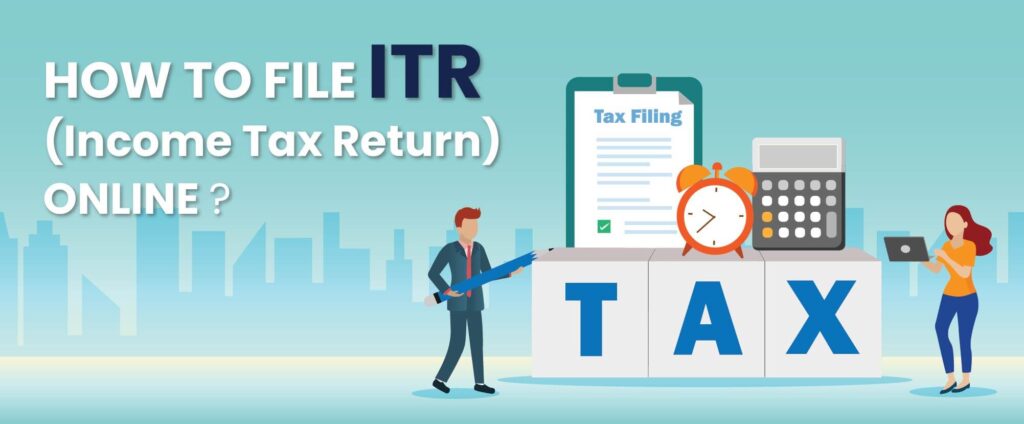


I do agree with all the ideas you have presented in your post. They are really convincing and will definitely work. Still, the posts are very short for beginners. Could you please extend them a little from next time? Thanks for the post.
Currently it sounds like WordPress is the top blogging platform available right now. (from what I’ve read) Is that what you are using on your blog?
When I originally commented I clicked the -Notify me when new comments are added- checkbox and now each time a comment is added I get four emails with the same comment. Is there any way you can remove me from that service? Thanks!
I do trust all of the concepts you’ve presented on your post. They’re very convincing and can definitely work. Still, the posts are very quick for beginners. May just you please prolong them a little from next time? Thanks for the post.
Does your website have a contact page? I’m having a tough time locating it but, I’d like to send you an e-mail. I’ve got some creative ideas for your blog you might be interested in hearing. Either way, great site and I look forward to seeing it grow over time.
Hello this is somewhat of off topic but I was wanting to know if blogs use WYSIWYG editors or if you have to manually code with HTML. I’m starting a blog soon but have no coding skills so I wanted to get advice from someone with experience. Any help would be enormously appreciated!
I was recommended this website by my cousin. I’m not sure whether this post is written by him as no one else know such detailed about my problem. You’re incredible! Thanks!