ITR U – What is ITR-U Form and How to File ITR-U
Did you miss reporting some income in your original Income Tax Return? Or perhaps you discovered an error in your filed return much later, after the deadlines for revised or belated returns had passed? These situations can cause worry for many taxpayers, including small business owners and salaried individuals. Fortunately, the Income Tax Department has introduced a provision to help taxpayers correct such genuine mistakes. This provision is the ITR-U, or Updated Income Tax Return.
This blog post is designed to be your comprehensive guide, explaining exactly what is ITR-U form, who can use it (ITR-U form applicability), the crucial ITR-U form details, and a clear, step-by-step process on how to file ITR-U. Understanding and utilising the ITR U form is vital for maintaining tax compliance. It offers a valuable opportunity for taxpayers to voluntarily update their past returns, correct errors, and ensure their tax records are accurate, albeit with certain conditions. Let’s dive into the specifics.
What is ITR-U Form? Understanding the Updated Return
So, what is ITR-U form exactly? The ITR-U, which stands for ‘Updated Return’, is a form introduced under Section 139(8A) of the Income Tax Act, 1961, vide the Finance Act 2022. Its primary purpose is to provide taxpayers with a window to correct errors or report income they missed including in their earlier Income Tax Returns, after the time limits for filing original (due date under Sec 139(1)), belated (under Sec 139(4)), or revised returns (under Sec 139(5)) have already expired. Think of it as a second chance to rectify omissions or inaccuracies in your tax filings for previous years, thereby promoting voluntary tax compliance.
It’s crucial to understand that ITR-U is distinct from other types of returns. An original return is filed by the due date. A belated return is filed after the due date but before a specified extended deadline. A revised return corrects mistakes made in an original return, filed before the assessment is completed or the end of the relevant Assessment Year, whichever is earlier. The ITR U form, however, comes into play only after these standard windows have closed. It specifically allows you to update your income details if you failed to file a return, under-reported income, reported income under incorrect heads, claimed excessive deductions, or made other specified errors leading to lower tax payment. For official information, you can refer to the guidelines on the Income Tax India Website. Understanding these ITR-U form details is the first step towards using it correctly.
ITR-U Form Applicability: Who Can and Cannot File?
This section is particularly important for both salaried individuals and small business owners in India who might be wondering about ITR-U form applicability and if they qualify for ITR-U filing India. The rules are quite specific about who can leverage this facility and under what circumstances it is not permitted. Knowing whether you fall into the eligible category is essential before proceeding with the filing process.
Who is Eligible to File ITR-U?
You can consider filing an ITR U form in several specific situations, provided you meet the time limit criteria (discussed later). Generally, ITR-U is applicable if you need to update your return due to:
- Return Previously Not Filed: You completely missed filing your ITR for a particular Assessment Year (AY).
- Income Not Reported Correctly: You discovered income (like interest, freelance income, or capital gains) that wasn’t included in your original filing.
- Wrong Heads of Income Chosen: You classified income under an incorrect category (e.g., reported business income as salary or vice versa).
- Reduction of Carried Forward Loss: You need to correct an error that reduces the amount of loss you carried forward to future years.
- Reduction of Unabsorbed Depreciation: Similar to loss reduction, you need to correct depreciation figures carried forward.
- Reduction of Tax Credit (u/s 115JB/115JC): You need to correct the Minimum Alternate Tax (MAT) or Alternate Minimum Tax (AMT) credit carried forward.
- Wrong Rate of Tax Applied: You applied an incorrect tax rate (e.g., used slab rates for income taxable at special rates).
It’s important to note that ITR-U can be filed for Assessment Years starting from AY 2020-21 onwards (as of the current rules when writing this post, subject to updates by the ITD). The core condition is that the update must result in additional tax outflow from the taxpayer.
Who Cannot File ITR-U?
While ITR-U offers flexibility, it comes with strict restrictions. You cannot file ITR-U return under the following circumstances:
- Nil Return or Loss Return: If the updated return results in zero tax liability (Nil return) or declares a loss.
- Decrease in Tax Liability: If filing the ITR-U would reduce the tax liability calculated in your previously filed return.
- Results in or Increases Refund: If the updated return leads to initiating a tax refund or increases the amount of refund claimed in an earlier return. You absolutely cannot claim money back using ITR-U.
- Search or Seizure Cases: If a search operation (under Section 132) has been initiated against you, or books/documents/assets are requisitioned (under Section 132A).
- Survey Conducted: If a survey (under Section 133A, excluding TDS/TCS surveys) has been conducted against you.
- Assessment/Reassessment Pending or Completed: If any assessment, reassessment, revision, or recomputation proceeding is pending or has already been completed for the relevant Assessment Year.
- Information Received from Foreign Jurisdictions: If the assessing officer possesses information about you under specified international agreements (like DTAA) suggesting undisclosed foreign income or assets.
- Other Notified Persons: If you belong to any other category of persons notified by the government as ineligible.
Essentially, ITR-U filing India is only permitted if you owe more tax to the government than previously declared or paid. It’s a mechanism for voluntary disclosure leading to higher tax payment, not for claiming benefits or refunds.
Key Details and Conditions for Filing ITR-U Form
Before you decide to file ITR-U return, understanding the specific conditions, timelines, and associated costs is crucial. These ITR U form details govern how and when this facility can be used and the financial implications involved. Failing to adhere to these conditions can render your filing invalid.
Time Limit for Filing ITR-U
One of the most critical aspects is the timeframe within which you can file the ITR U form. The provision allows taxpayers to file an updated return at any time within 24 months (two years) from the end of the relevant Assessment Year (AY).
- Example: For the Assessment Year 2021-22 (which corresponds to the Financial Year 2020-21), the Assessment Year ends on 31st March 2022. Therefore, the ITR-U for AY 2021-22 could be filed up to 31st March 2024. Similarly, for AY 2022-23 (FY 2021-22), the deadline would be 31st March 2025.
It is essential to track these deadlines carefully, as ITR-U cannot be filed once this 24-month window closes for a particular Assessment Year.
Additional Tax Payment Requirement
This is a very important condition and a key ITR U form detail. Filing an ITR-U isn’t free; it involves paying not only the tax and interest due on the additional income being reported but also an additional tax amount as a penalty for the earlier omission or error. This additional tax is calculated on the aggregate of the tax and interest payable on the updated income. The rate of this additional tax depends on when you file the ITR-U within the 24-month window:
- Filed within 12 months: If you file the ITR-U within 12 months from the end of the relevant Assessment Year, the additional tax payable is 25% of the aggregate of the due tax and interest.
- Filed after 12 months but before 24 months: If you file the ITR-U after 12 months but before 24 months from the end of the relevant Assessment Year, the additional tax payable increases to 50% of the aggregate of the due tax and interest.
You must pay the total amount (tax + interest + additional tax) before filing the ITR-U form. Proof of payment (challan details) is mandatory for successful submission.
Format and Information Required
The ITR-U form itself requires specific information structured into two main parts:
- Part A: General Information: This section captures basic details like your PAN, Aadhaar number, Assessment Year, whether you filed an original/belated/revised return previously for that AY, and crucially, the reason for updating your income. You must select the applicable reason(s) from a predefined list (e.g., income not reported correctly, wrong head of income chosen, etc.). You also need to specify if you are eligible as per the conditions mentioned earlier.
- Part B: Computation of Updated Income and Tax: This is where you provide the detailed calculation. You need to declare the total income as per the last filed return (if any) and then compute the updated total income, showing the amount of additional income under the correct heads. Based on this, you calculate the total tax liability, including applicable interest under sections 234A (delay in filing), 234B (default in payment of advance tax), and 234C (deferment of advance tax instalments). Finally, you compute the additional tax (25% or 50%) and the total amount payable. Details of the tax payment made (BSR code, challan serial number, date of payment) must also be entered here.
Accurately filling out these ITR U form details is essential for acceptance by the tax department.
How to File ITR-U Form Online: A Step-by-Step Guide
Now that you understand the what, why, and when of ITR-U, let’s look at how to file ITR-U. The process is entirely online through the official Income Tax e-filing portal, making it accessible for taxpayers across India. Filing the ITR-U form online requires careful attention to detail at each step.
Prerequisites: Before you begin, ensure you have the following ready:
- Your Permanent Account Number (PAN)
- Your Aadhaar Number (usually linked with PAN)
- A registered user account on the Income Tax e-filing portal.
- Your bank account details (for record, though ITR-U doesn’t result in refunds).
- A clear computation of your additional income, the tax due on it, applicable interest, and the additional tax (25% or 50%).
- Proof of payment (challan details) for the total tax liability (tax + interest + additional tax).
Step 1: Login to the Income Tax Portal
Go to the official Income Tax Department e-filing portal: https://www.incometax.gov.in. Log in using your User ID (which is usually your PAN or Aadhaar number) and the password you set up during registration.
Step 2: Navigate to File Updated Return (ITR-U)
Once logged in, navigate through the dashboard menu:
- Click on the ‘e-File’ menu.
- Select ‘Income Tax Return’.
- Then click on ‘File Income Tax Return’.
On the next screen, you will need to select the Assessment Year (AY) for which you want to file the ITR-U. Remember the 24-month rule here. Then, under ‘Select Filing Type’, choose the option ‘Updated Return – 139(8A)’. You may be asked if you are audited under section 44AB or a political party; select ‘No’ if not applicable.
Step 3: Select ITR Form and Prepare Online
The system will then ask you to select the applicable ITR form (e.g., ITR-1 Sahaj, ITR-2, ITR-3, ITR-4 Sugam). Choose the same ITR form that you would have originally used based on your income sources for that specific Assessment Year. After selecting the ITR form, you’ll be asked about the reason for filing. Since you are filing ITR-U, select the appropriate reason and proceed. Choose the mode ‘Prepare and Submit Online’ for easier processing, although an offline utility is also available.
Step 4: Fill Part A – General Information
The system will present the ITR-U form. Start by filling out ‘Part A – General Information’. This section requires you to confirm your eligibility for filing ITR-U under Section 139(8A). You must select the specific reason(s) from the dropdown list for filing the updated return (e.g., ‘Income not reported correctly’, ‘Return previously not filed’, etc.). Indicate whether you had filed a return previously for this AY and provide details if yes (like acknowledgement number and date of filing).
Step 5: Fill Part B – Computation of Total Updated Income and Tax Payable
Proceed to ‘Part B – ATI (Computation of Total Updated Income and Tax Payable)’. This is the core section where you provide the financial details.
- Enter the income figures as per your original return (if filed).
- Report the additional income under the correct income heads.
- The form will help compute the total updated income.
- Calculate the tax on this updated income using the applicable tax rates for that AY.
- Compute the interest payable under Sections 234A, 234B, and 234C on the differential tax amount.
- Calculate the additional tax liability (25% or 50% of the aggregate tax and interest, based on the filing date).
- Determine the total amount payable (Tax + Interest + Additional Tax). Any tax paid previously will be deducted to arrive at the net amount payable.
Step 6: Pay the Tax Due
Before you can submit the ITR-U form online, you must pay the total tax calculated in Step 5. You can use the ‘Pay Now’ option often integrated within the portal or generate a challan (CRN using Challan 280) and pay through net banking or other methods. Once payment is successful, make sure you note down the payment details:
- BSR Code of the bank branch
- Date of Payment (DD/MM/YYYY)
- Serial Number of the Challan
- Amount Paid
Enter these exact details accurately in the ‘Tax Paid’ section of Part B in the ITR-U form. The return cannot be filed without valid payment details.
Step 7: Preview, Submit and Verify
After filling all required details and entering payment information, click on ‘Preview Return’. Carefully review all the information entered in both Part A and Part B for accuracy. If everything is correct, proceed to submit the ITR U form. The final step is verification. You must e-verify the submitted ITR-U. The most common methods are:
- Aadhaar OTP
- Electronic Verification Code (EVC) generated through Net Banking or Bank Account
- Digital Signature Certificate (DSC)
Choose your preferred method and complete the verification process. Your file ITR-U return process is complete only after successful e-verification. You should receive an acknowledgement (ITR-V for updated return) upon successful submission and verification.
Common Mistakes to Avoid When Filing ITR-U
While ITR-U is a helpful provision, mistakes during filing can lead to the return being treated as invalid or cause further complications. Here are some common errors taxpayers should avoid when dealing with the ITR U form:
- Attempting to Claim a Refund or Reduce Tax: Remember, ITR-U cannot be used if it results in a refund or decreases your previously determined tax liability. It’s only for situations where you owe more tax.
- Filing Beyond the Time Limit: Filing ITR-U for an Assessment Year after the 24-month window from the end of that AY has expired is not allowed. Keep track of the deadlines.
- Forgetting Prior Tax Payment: The entire amount due (tax + interest + additional tax) must be paid before submitting the ITR-U. Filing without proof of payment will make the return invalid.
- Filing During Pending Assessment: If any assessment, reassessment, revision, or recomputation is already pending or completed for that specific AY, you cannot file ITR-U.
- Ignoring Ineligibility Criteria: Filing ITR-U despite falling under the exclusion categories (like search cases, survey cases, etc.) will be invalid.
- Incorrect Reason Selection: Not selecting the appropriate reason(s) for filing the updated return in Part A can cause issues. Be precise about why you are updating the return.
- Calculation Errors: Mistakes in calculating the additional income, tax, interest (234A, B, C), or the additional tax (25%/50%) can lead to incorrect payment and filing. Double-check all computations.
- Not Verifying the Return: Simply submitting the ITR-U form online is not enough. It must be e-verified (using Aadhaar OTP, EVC, etc.) within the stipulated time (usually 30 days) to be considered valid.
Avoiding these common pitfalls is crucial for successful ITR-U filing India.
Conclusion
To summarize, what is ITR-U form? It’s the Updated Income Tax Return (Section 139(8A)), a provision allowing taxpayers in India to voluntarily correct errors or declare previously unreported income for a specific Assessment Year, even after the standard filing deadlines have passed. Its key benefit lies in providing a pathway for enhanced tax compliance, allowing individuals and small businesses to rectify genuine mistakes in their past returns (up to 24 months from the end of the relevant AY).
However, remember that this facility is not a free pass. Filing an ITR-U is only possible if it results in additional tax payable to the government, and it involves paying not just the due tax and interest, but also a significant additional tax (25% or 50%). The online process involves logging into the portal, selecting the correct AY and filing type (139(8A)), filling ITR-U form details in Part A and B, paying the computed tax liability beforehand, and finally submitting and verifying the ITR U form. While ITR-U is a valuable tool for taxpayers aiming for transparent tax records, understanding its applicability, conditions, and costs is paramount.
If you find the process daunting or need assistance determining your eligibility, calculating the amounts, or navigating the ITR-U filing India portal, professional help is recommended. Contact TaxRobo today for expert guidance on filing your ITR-U accurately and ensuring compliance. Our team can help you understand the nuances of ITR-U form details and ensure your updated return is filed correctly.
FAQs about ITR-U Form
Q1. Can I file ITR-U if I haven’t filed my original ITR?
Answer: Yes, absolutely. One of the primary reasons the ITR U form was introduced is to allow taxpayers who completely missed filing their return for a particular Assessment Year to do so, provided they meet the conditions (like having additional tax liability) and file within the 24-month timeframe.
Q2. What is the maximum time limit to file ITR-U?
Answer: You can file ITR-U return at any time within 24 months (two years) from the end of the relevant Assessment Year for which you want to update the return. For example, for AY 2022-23 (FY 2021-22), the deadline is 31st March 2025.
Q3. Can I claim a refund by filing ITR-U?
Answer: No. This is a critical point about ITR-U form applicability. The ITR-U form cannot be used to claim a new tax refund or to increase the amount of a refund claimed in a previously filed return. It is strictly for situations where filing the updated return results in additional tax being paid to the government.
Q4. Is filing ITR-U mandatory?
Answer: No, filing ITR-U is not mandatory. It is a voluntary compliance measure provided by the Income Tax Department. It allows taxpayers an opportunity to come forward and correct past omissions or errors in their income reporting on their own accord, before the department potentially detects it.
Q5. Where can I find the ITR-U form online?
Answer: The ITR-U form online is integrated within the standard ITR filing process on the official Income Tax e-filing portal (https://www.incometax.gov.in). You don’t look for a separate form named “ITR-U” initially. Instead, when you go to ‘File Income Tax Return’, select the relevant Assessment Year, and then choose the Filing Type as ‘Updated Return 139(8A)’. The subsequent screens for the relevant ITR form (like ITR-1, 2, 3, 4) will then include the specific sections (Part A – General Information and Part B – Computation for ITR-U) that need to be filled.

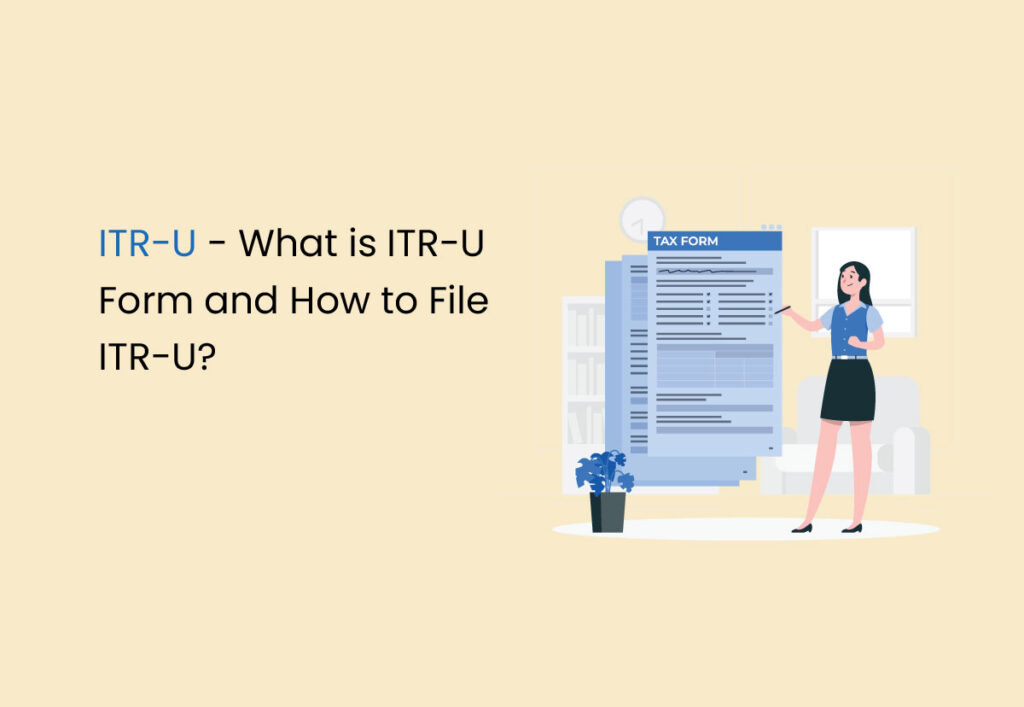


Hey there! Do you know if they make any plugins to help with Search Engine Optimization? I’m trying to get my blog to rank for some targeted keywords but I’m not seeing very good results. If you know of any please share. Thanks!
I was recommended this website by my cousin. I’m not sure whether this post is written by him as no one else know such detailed about my problem. You’re wonderful! Thanks!
Hi this is kind of of off topic but I was wondering if blogs use WYSIWYG editors or if you have to manually code with HTML. I’m starting a blog soon but have no coding knowledge so I wanted to get guidance from someone with experience. Any help would be enormously appreciated!
Do you mind if I quote a couple of your articles as long as I provide credit and sources back to your blog? My blog is in the very same niche as yours and my visitors would genuinely benefit from some of the information you provide here. Please let me know if this okay with you. Regards!
I do agree with all the ideas you’ve presented in your post. They’re really convincing and will certainly work. Still, the posts are very short for newbies. Could you please extend them a bit from next time? Thanks for the post.